I want to remove an item from one object and then add that item to another object of the same array in JavaScript. In the following array, I want to remove 2163 item from column-1 object. and then add 2163 to column-2 itemids.
[
{
"id": "column-1",
"title": "New",
"itemIds": [
"2163",
"3477",
"9639"
]
},
{
"id": "column-2",
"title": "Active",
"itemIds": [
"6018",
"7028",
"4491"
]
},
{
"id": "column-3",
"title": "Resolved",
"itemIds": [
"9156"
]
},
{
"id": "column-4",
"title": "Closed",
"itemIds": [
"3773",
"6317",
"6868"
]
}
]
I tried the following code
let activeitemId = 2163;
let truncatedvalue= columns[indexOfactiveColumn].itemIds.filter(function(e) {
return e !== activeitemId })
let addedvalue = [...columns[indexOfoverColumn].itemIds,activeitemId];
const label = 'itemIds';
const newValue = truncatedvalue;
const addednewvalue = addedvalue;
const updatedArray = [
...columns.slice(0, indexOfactiveColumn),
{
...columns[indexOfactiveColumn],
[label]: newValue,
},
...columns.slice(indexOfactiveColumn + 1),
];
console.log('columnall-updatedArray',updatedArray);

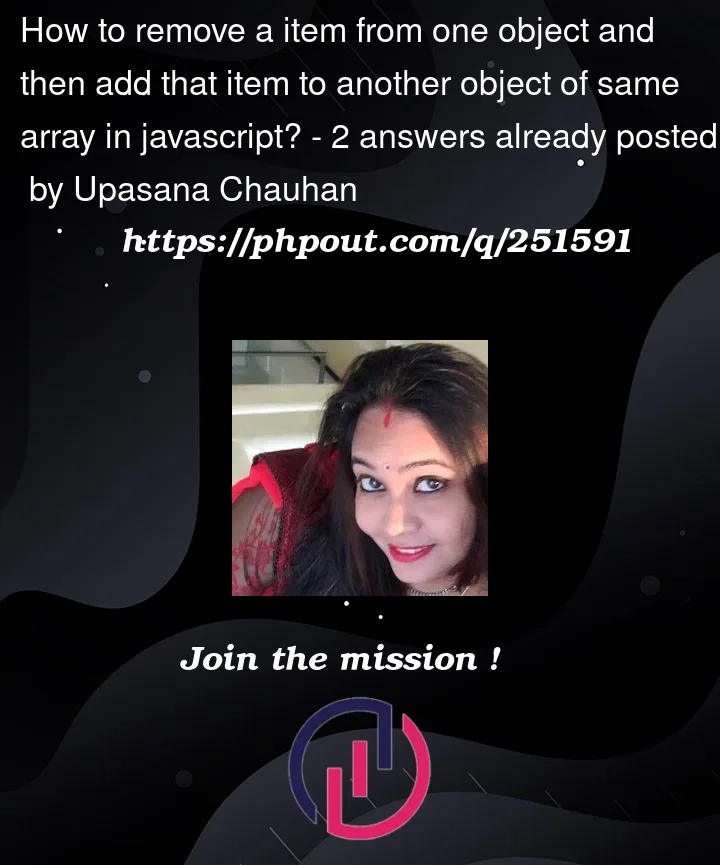


2
Answers
Map the column array into an updated one while adding or filtering out the active item id:
If your ove column is the same as the active one you can do more safe code and allow to drag items in the same column to the bottom of the items: