Our web application is built on Angular JS front-end and node js backend.
Each of our pages is dynamic. So whenever I see view source the code looks like
Due to our business requires the pages to be SEO friendly to rank in google and make google bots crawl our pages. It is only possible if our site source code renders in HTML with proper tags for content such as following:
< title > my title </title>
<description> my desc....</description>
<body> my body</body>
etc..
Since each web page is built using angular and always renders dynamic content, how can we make it SEO-friendly? So when search engine bots to crawl it has all the tags and content organized as expected by the Google bots for indexing our website
Here is a link to our website for your reference to view the angular code:
https://www.linkscart.com/p/-pressed-powder-shadow/id-643053355d130e55e9d05916

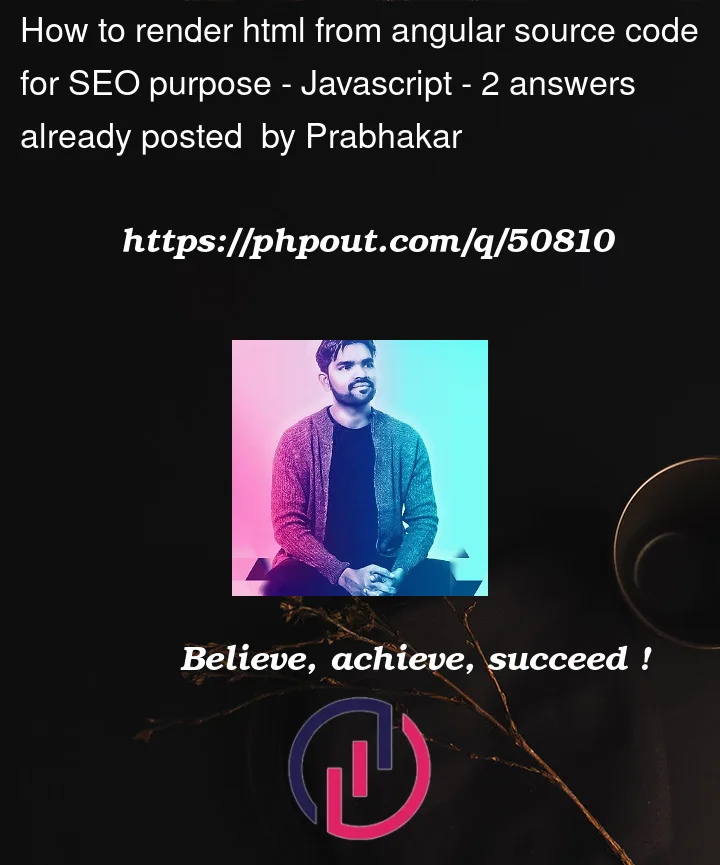


2
Answers
Well! let me try helping you out with SSR! Server-side rendering.
Install Angular Universal: I guess you must be knowing how to install, but let me put the code
npm install @angular/platform-server @nguniversal/module-map-ngfactory-loader ts-loader
Then create an angular Universal application
Configure the server suitable for angular universal by creating a server file which will be waiting for the incoming requests and render your application on server side. Something like this:
const express = require(‘express’);
const { ngExpressEngine } = require(‘@nguniversal/express-engine’);
const { provideModuleMap } = require(‘@nguniversal/module-map-ngfactory-loader’);
const { AppServerModuleNgFactory, LAZY_MODULE_MAP } = require(‘./dist/server/main’);
const app = express();
app.engine(‘html’, ngExpressEngine({
bootstrap: AppServerModuleNgFactory,
providers: [
provideModuleMap(LAZY_MODULE_MAP)
]
}));
app.set(‘view engine’, ‘html’);
app.set(‘views’, ‘dist/browser’);
app.get(‘.‘, express.static(‘dist/browser’));
app.get(‘*’, (req, res) => {
res.render(‘index’, { req });
});
app.listen(3000, () => {
console.log(
Listening on http://localhost:3000);});
Now run
build:ssr, this will create bundles on either side.Last you need to start the server.
THis will work like a charm by rendering your HTML from Angular for SEO purposes.
I found that using this method will help you indexing your web pages which is really important. It was headache to me when I threw myself working on a similar case. Indexing will improve your sites visibility in search engine results.
I found your website was developed with Angular from your shared Link.
To make the SEO with dynamic pages you can follow below steps
When building an Angular application, it’s important to set dynamic page titles that are optimized for SEO. Here’s how you can do it:
1. Install the
@angular/platform-browserpackage:2. In your
app.module.tsfile, import theBrowserModuleandTitlemodules:3. Add the
BrowserModuleto the imports array in your@NgModuledecorator:4. In your component, inject the
Titleservice and set the page title:5. To set dynamic page titles based on the content of your page, you can pass in a dynamic value to the
setTitle()method. For example:By setting dynamic page titles, you can improve the SEO of your Angular application and make it more discoverable in search engines.