I have 12 div that must have the same attributes and i don’t find the way to simplify my code.
In this example below the variables ‘blue’ and ‘red’ have both the same 3 settings and i would like to know if there is a way to declare the setAttributes once instead of 12 times.
let blue = document.getElementById('blue');
blue.setAttribute('style', 'text-decoration : underline');
blue.setAttribute('style', 'color : #00ff00');
blue.setAttribute("href", "#zag");
let red = document.getElementById('red');
red.setAttribute('style', 'text-decoration : underline');
red.setAttribute('style', 'color : #00ff00');
red.setAttribute("href", "#zag");

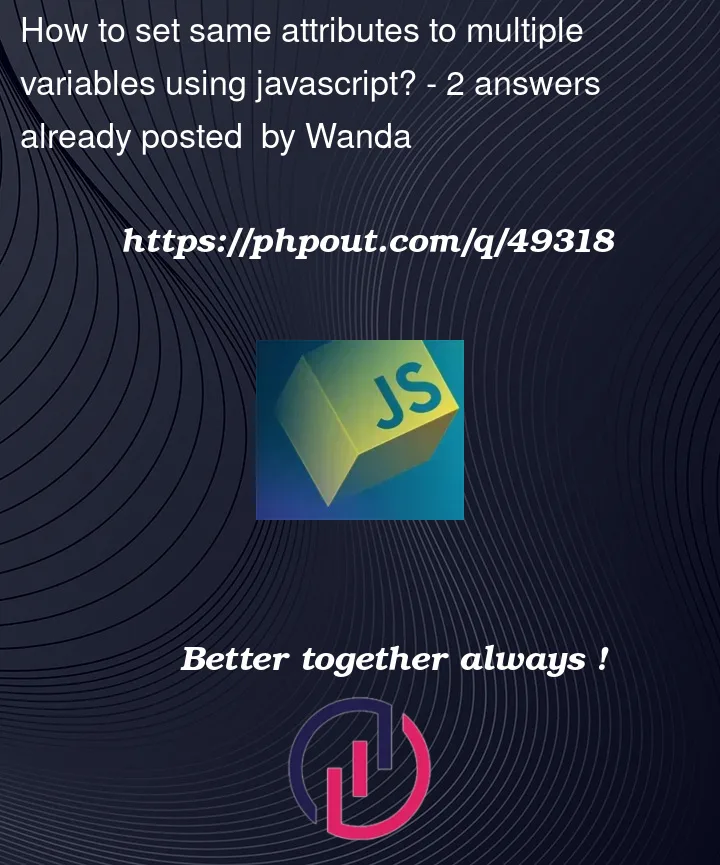


2
Answers
This can be done using a for loop:
Use a loop … Create an array with all ids you want to update. The iterate over the collection and get the element for each id.