I have a Google Sheet and I’m trying to output a date or string depending on three dates and three booleans which represent a task as complete.
I’ve been writing a custom function to do this but I can’t get the logic to work out, I’ve been working on it for days now.
In my sheet, I have an initial date. The three dates the tasks are due are calculated in columns D, F and H. Then there are three ‘done’ booleans that represent whether a task has been completed.
I want this to reduce down to a single output where a date is given for the ‘next date a task is due’, or if the last task is done, then mark it as ‘DELETE’. The complicated part comes when a later task takes priority over a task not completed on an earlier date.
But the logic is too hard. I can’t seem to break it down to a way I can solve how to do it.
In my sheet I have put the expected outputs for each case. (I’m aware I haven’t even sampled all 64 cases, but I daren’t mess with too much at this point).
So essentially, I need a function to take the dates and dones and then get the result.
function myFunction(date1,date2,date3,done1,done2,done3) {
var TODAY = new Date();
DATES = [date1,date2,date3]
var wait = []
for (var k of [date1,date2,date3]){
if (k > TODAY){
wait.push(1)
}else{
wait.push(0)
}
}
var done = []
for (var k of [done1,done2,done3]){
if (k){
done.push(1)
}else{
done.push(0)
}
}
var omega = []
for (var i = 0; i < wait.length; i++) {
omega.push(done[i] | wait[i])
}
As you can see, my last attempt included doing an OR function on then and taking the rightmost zeros, but ignore that because it doesn’t work.
Anyone know how I should try this in a way that works?

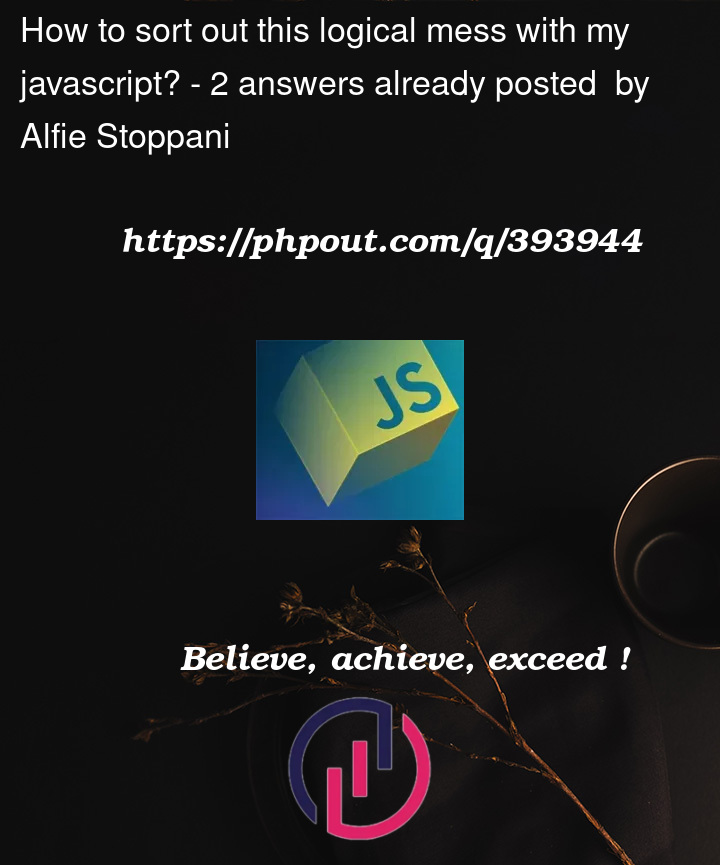


2
Answers
Try something like this.
Try this adapted version of @mplungjan ‘s code
Removed the reference to today’s date in the date filter and added a ternary operator to check if task3 was done.