hi everyone i’m new so please be nice:)
–edit 2: so this is what im onto now
colorChange: function(data) {
console.log(data.main.temp);
var tempColor= this.displayWeather(document.querySelector(data.main.temp).value);
if(tempColor<=10){
document.body.style.backgroundColor="lightgrey";
}
else if(tempColor>=11&&tempColor<20){
document.body.style.backgroundColor="lightblue";
}
else{
document.body.style.backgroundColor="lightcoral";
}
}
it seems the issue is that it’s unable to find ‘temp’ and it’s returning undefined to me when i try to console.log it.
thanks everyone for all your help before >.<
–edit: i have updated the code to this point but it still does not seem to be working, any help would be appreciated–
colorChange: function() {
if (temp.innerText<=10){
document.body.style.backgroundColor="lightgrey";
}
else if (temp.innerText> 11 && temp.innerText<20){
document.body.style.backgroundColor="lightblue";
}
else{
document.body.style.backgroundColor="lightcoral";
}
}

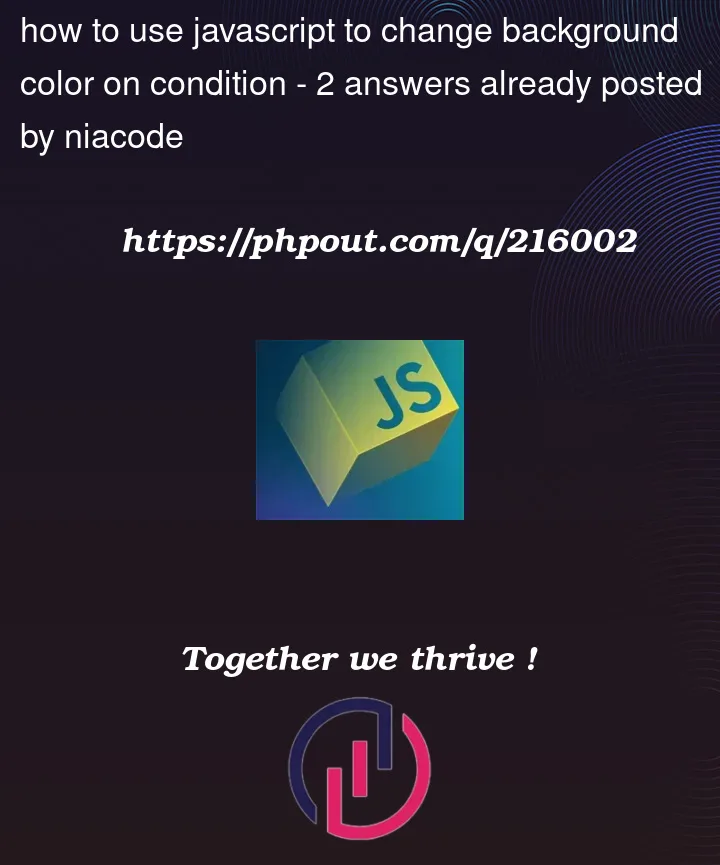


2
Answers
In Javascript, functions are defined using
function name(params){ ... }. If you want to grab an element from its class, you can usedocument.querySelector(".class"). This method grabs the first element on the page with that class though. But if you want a variable named that and not a DOM element, just type the variable as-is. I would also recommend putting your colorChange function in a loop or something else. Here is what your code would look like:In order for you to get the data, you have to fetch it from the API endpoint as follows
Don’t forget to replace
&appid=API_KEYwith your API keyMore information on fetch can be found here and about async functions here
I also added
&units=metricas a parameter for you to receive it in Celsius