I am trying to retrieve article data from my backend api using a fetch request and display it on screen. The request retrieves the data successfully, however when I try to update the state of the component variables using the setArticle hook, nothing happens and the request completes without passing any data in.
function Home(props) {
const [articles, setArticles] = useState([]);
useEffect(() => {
fetch(`http://localhost:8000/api/articles/`, {
method: 'GET',
})
.then(response => response.json())
.then(result => {
if (result.error) {
console.log('Error:', result.error);
return false;
}
console.log(result);
setArticles(result);
console.log(articles);
})
}, [])
const articleList = articles.map((article) =>
<ArticleCard article={article} width='400'/>
)
return(
<ul className="article-list">
{articleList}
</ul>
)
}
export default Home;
I’ve already read the React documentation at https://react.dev/reference/react/useState#ive-updated-the-state-but-logging-gives-me-the-old-value and hooks are still incredibly confusing. I understand that the state does not update, but this example takes place outside of a fetch request so the new variable is stored. How am I supposed to get the articles variable to update or return the new variable so that I can map the json data to the articleList?

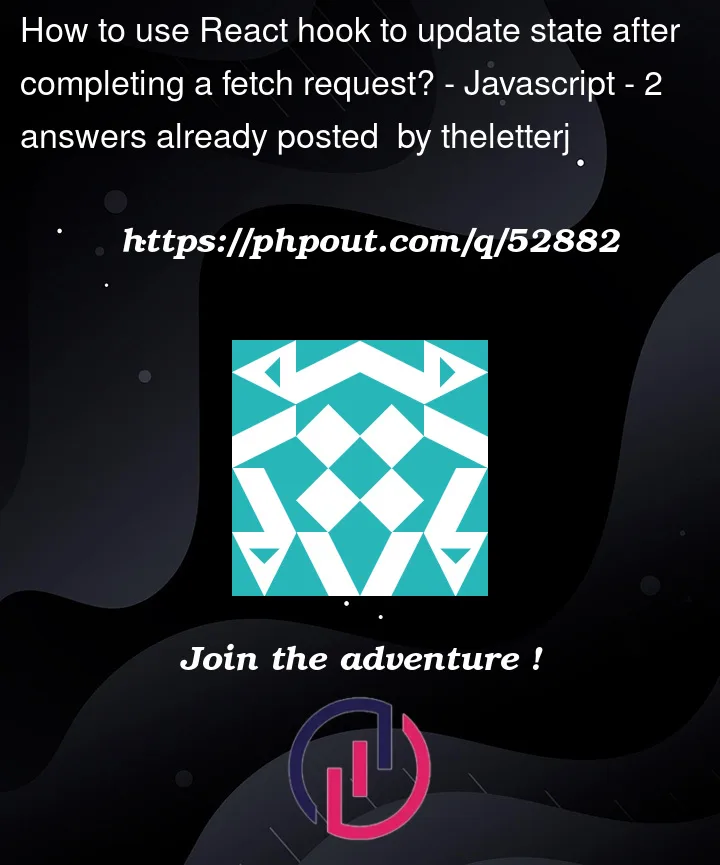


2
Answers
Try this , your code is working fine. I used dummy data and the data can be easily rendered on the screen.
It would be much better if you’ll use redux with redux-thunk here.
redux is a smart-storage, redux-thunk is middleware for making requests like that fetch you have.