I am writing a program that can detect the number of words that a user can type in certain seconds or minutes. I am new to javascript and my understanding basic. The issue here is that after the number of words is successfully calculated, the ‘time limit exceeded’ warning displays in loop and equal in no to the number of words typed. Same thing happens to the final result output that displays in the console. So definitely, the loop is tied to the number of inputs. Please help out
I have tried switching the codes, changing the positions and done research on the cause of the loop, but I seem stuck and decide to try out stackoverflow
Javascript script code:
let no_of_words =''
const input_box = document.getElementById('input_box')
const input_para = document.getElementById('input_para')
const input_submit = document.getElementById('input_submit')
function input_result() {
const info = document.createElement('p')
info.textContent ='You have exceeded the time'
info.style.color ='red'
input_para.appendChild(info)
//console.log(boxer);
no_of_words = boxer.length;
console.log(`You succesfully typed ${no_of_words} words in 10 seconds`);
}
function lock_input(){
input_box.style.visibility = 'hidden'
input_result()
}
const boxer =[]
input_box.addEventListener('keydown', (event)=>{
setTimeout(lock_input, 3000);
//console.log(`You pressed "${event.key}".`)
boxer.push(event.key)
});
HTML code:
<input type="textbox" id="input_box">
<input type="submit" id="input_submit">
<p id="input_para"></p>

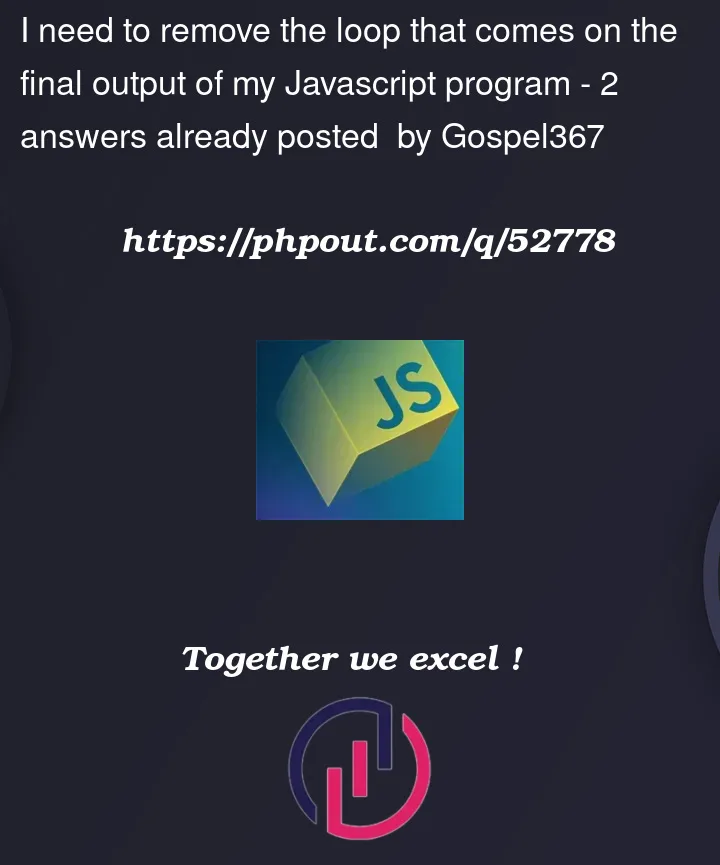


2
Answers
So based on things pointed out to me by @CBroe, I was able to find the solution below. I don't know if it is a perfect one, but it works for now...
EDITED JAVASCRIPT SCRIPT
this is good to go!