I have a field that has a date and i want to check the value in it is the current date in the format YYYY-MM-DD. How can i do this. Thanks in advance for any help given
I tried this
cy.window().then((win) => {
const newDate = new Date(win.Date());
cy.get('#datefrom').should('be.visible').and('have.value', newDate)
but am getting this error
Timed out retrying after 4000ms: expected ‘<input#datefrom.form-control>’ to have value Wed, 05 Apr 2023 15:50:37 GMT, but the value was ‘2023-04-05’
Question – How can i change the format of newDate show it just shows the value as YYYY-MM-DD

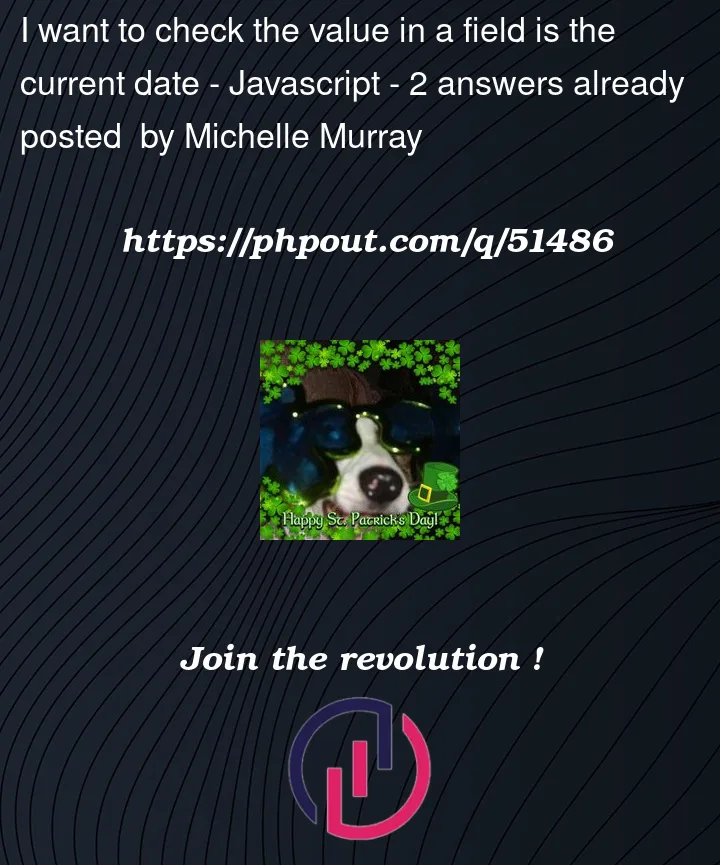


2
Answers
Convert to an ISO string and take just the first part
Whose output is currently this:
In your case, try this:
Tests should be conducted at a fixed date to avoid variations due to current date.
The example to follow is here Specify a now timestamp