We are upgrading a project from React 16 to React 18.2 (it is a difficult challenge).
One JavaScript file that was working before is not working now.
The file contains a simple import:
import styles from './toolbar.css';
toolbar.css contains basic styling:
div.toolbar-container{
position: absolute;
top: 30px;
}
and some other stuff.
These styles are applied in the toolbar.js file:
$('body').append(
'<div class="toolbar-container"><ul class="menubuttons" style="display: none;">' +
console.log(Object.keys(styles)); //shows "length: 0"
So for some reason a simple import that was working is no longer working.
Any suggestions as to why?

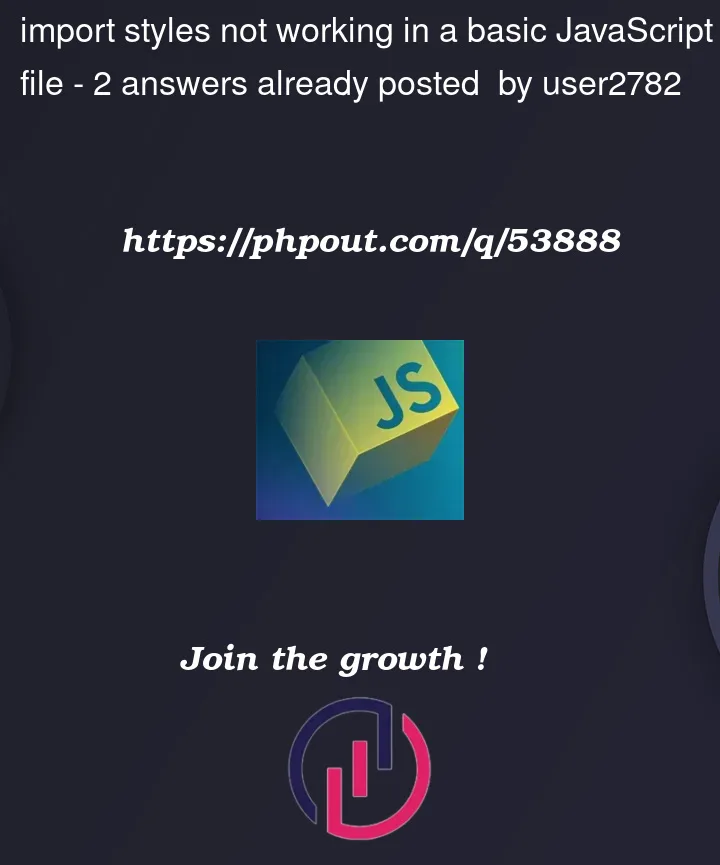


2
Answers
You can try to import stylings as below
import './toolbar.css';You cannot import CSS files in javascript.
importretrieves theexportfrom the js/ts file you request.CSS is a stylesheet and doesn’t contain readable code for javascript.
I do not know much about react, but you can create a
<style>element to the values of the CSS file, or create a<link href="">element to your .css file.