//gets the username from the text box
function getUsername() {
let username = document.getElementById("usernameBox").value;
}
//alerts the user there username p.s. the site is still under development.
function sayUsername() {
alert(userename);
}
I keep getting the error message that the username variable does not exist, even though it is set in the function above. So my question is, how do I make the username variable set in both functions?
I have tried to put all the code above plus the other code for website in the same function, but that gives me errors. Then I have tried to make the username and password get put into an array but the values change when a different person logs in. So how do I make the variables work in all functions?

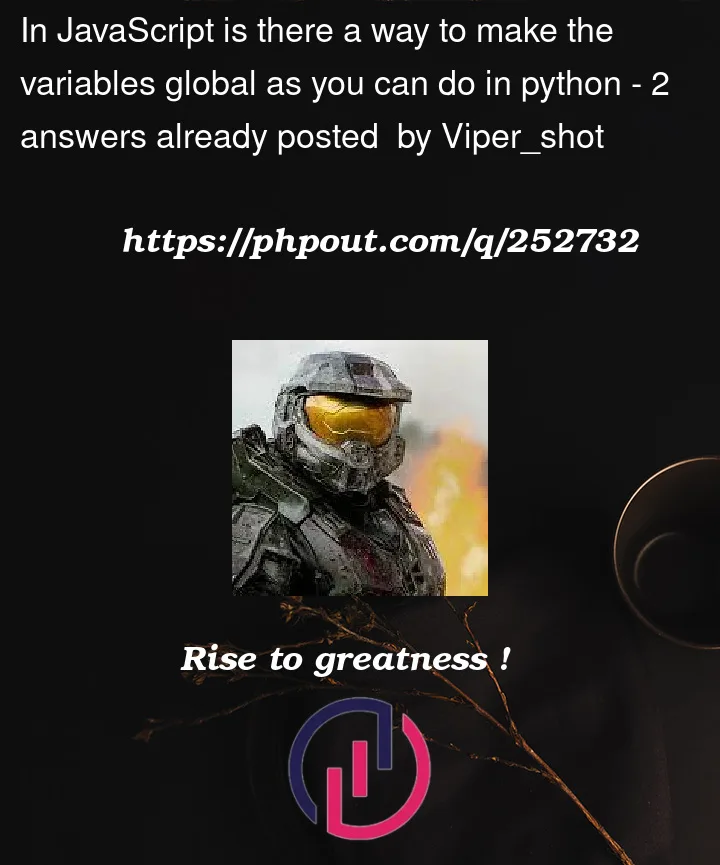


2
Answers
You can make it global by declaring it outside the function but global variables give rise to errors, so better will be call the
sayUsernamefromgetUsernamefunction and passusernameas a paramater to the function