I have an object which comes from FieldErrors react-hook-form, however, I am not sure how to access the object in order to retrieve the message property. The object shown in the image below comes from react-hook FieldErrors where I added the following console statement:
console.log('this1: ', errorProps)
I am not sure how to access this errorProps message property. FieldErrors has message, type, root, ref and types associated with it however all of them return back undefined for example, console.log('this1: ', errorProps?.message) returns back undefined. How can I access the message property shown in the image?
<Box display="flex" flexDirection="column" >
{Object.entries(errors).map(([fieldId, errorProps]) => (
<Box display="flex" >
{console.log('this1: ', errorProps)}
<Typography type="negative">{`${errorProps?.message || errorProps?.root?.message}`}</Typography>
</Box>
))}
</Box>




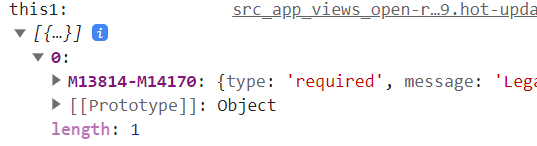
3
Answers
As @deceze already mentioned in his comment: in order to extract the error message from each of the error-objects you might find in your
errorPropsarray you could do the following:The provided code snippet appears to be written in JSX, likely within a React component. It iterates through the entries of an
errorsobject, presumably containing error information related to form fields. For each entry, it attempts to render an error message using theTypographycomponent. However, there is a potential issue with usingconsole.logwithin JSX, as JSX is primarily intended for rendering components.