I am using a v-data-table to display items that are due each day and a corresponding colored dot icon. I want to add a key in the footer showing what each color means (Overdue, Due Today, or Upcoming). Right now I am using this code:
<v-data-table :items="reports">
<template v-slot:item="{item}">
... More Code Here ...
</template>
<template v-slot:footer.page-text>
<div>
<v-icon color="secondary" size="15px" style="margin-bottom:3px;">circle</v-icon> Upcoming
<v-icon color="amber" size="15px" style="margin-bottom:3px;">circle</v-icon> Due Today
<v-icon color="red" size="15px" style="margin-bottom:3px;">circle</v-icon> Overdue
</div>
</template>
</v-data-table>
But this displays the key in between buttons on the right side, like this:
Is there any way to make the key show up on the left side of the footer?




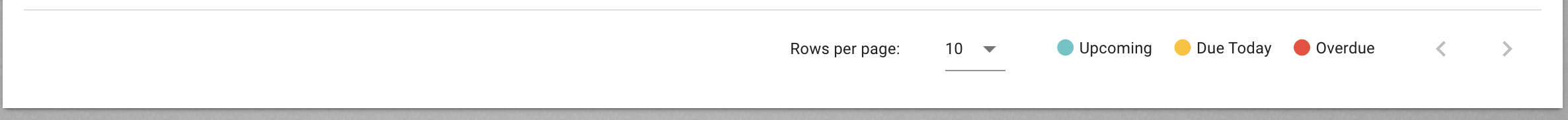
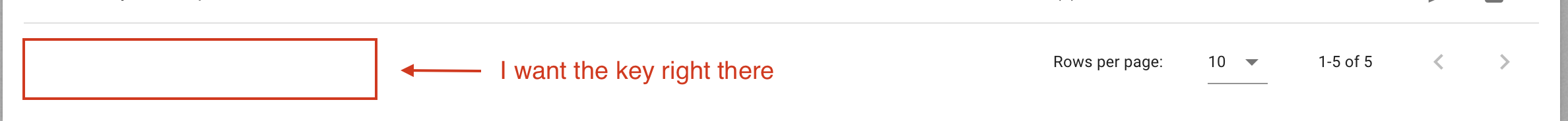
2
Answers
To make the key show up on the left side of the footer in the v-data-table, you should use a different slot for the footer. Specifically, the slot you’d want to use is footer, which allows you to customize the entire footer content.
Here’s how you can use it:
Use v-slot:footer.prepend
codepen example