I have been experimenting with different combinations of HTML, CSS, and JavaScript that would give me an animated number counter on scroll with a symbol next to each number (+, %, etc.). I finally found the right combination; however, it is not perfect yet. I would like to add a comma to numbers 1,000 and above, but when I add commas in the HTML, it produces a NaN output. I am very new to JavaScript and I have no clue what to add or fix in my current code to show commas.
Would someone be able to rewrite my current code to show commas or guide me in how to do this? I would greatly appreciate any assistance!
<script>
function inVisible(element) {
//Checking if the element is
//visible in the viewport
var WindowTop = $(window).scrollTop();
var WindowBottom = WindowTop + $(window).height();
var ElementTop = element.offset().top;
var ElementBottom = ElementTop + element.height();
//animating the element if it is
//visible in the viewport
if ((ElementBottom <= WindowBottom) && ElementTop >= WindowTop)
animate(element);
}
function animate(element) {
//Animating the element if not animated before
if (!element.hasClass('ms-animated')) {
var maxval = element.data('max');
var html = element.html();
element.addClass("ms-animated");
$({
countNum: element.html()
}).animate({
countNum: maxval
}, {
//duration 2 seconds
duration: 2000,
easing: 'linear',
step: function() {
element.html(Math.floor(this.countNum) + html);
},
complete: function() {
element.html(this.countNum + html);
}
});
}
}
//When the document is ready
$(function() {
//This is triggered when the
//user scrolls the page
$(window).scroll(function() {
//Checking if each items to animate are
//visible in the viewport
$("h2[data-max]").each(function() {
inVisible($(this));
});
})
});
</script>

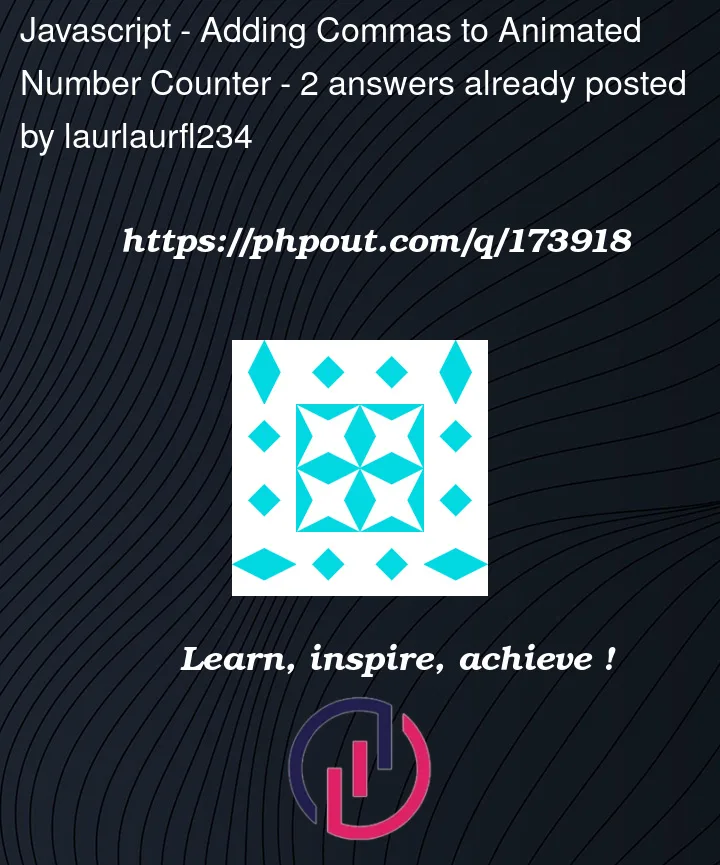


2
Answers
Remove the commas when reading the HTML, add them back when displaying.
You can format a locale-aware number via
toLocaleString:Full example