I am trying to use React Router Dom and It happens that whenever I try to add a second route, it causes the first route '/' to stop working but just by removing the route it suddenly works. I tried having multiple routes but it still won’t work.
How can I add more routes ?
import { BrowserRouter, Routes, Route } from "react-router-dom";
import Home from "./pages/Home";
import "./App.css";
import Navbar from "./components/Navbar";
import AddProduct from "./pages/AddProduct";
function App() {
return (
<BrowserRouter>
<Navbar />
<Routes>
<Route path="/" element={<Home />} />
<Route path="/add-product" element={<AddProduct />} />
</Routes>
</BrowserRouter>
);
}
export default App;
My navbar looks like this
import React from "react";
import { Link } from "react-router-dom";
function Navbar() {
return (
<nav className="bg-gray-800 p-4 flex items-center justify-around ">
<ul className="flex space-x-4 text-white">
<li>
<Link to="/" className="hover:text-gray-300">
Home
</Link>
</li>
<li>
<Link to="/add-product" className="hover:text-gray-300">
Add Product
</Link>
</li>
</ul>
</nav>
);
}
export default Navbar;

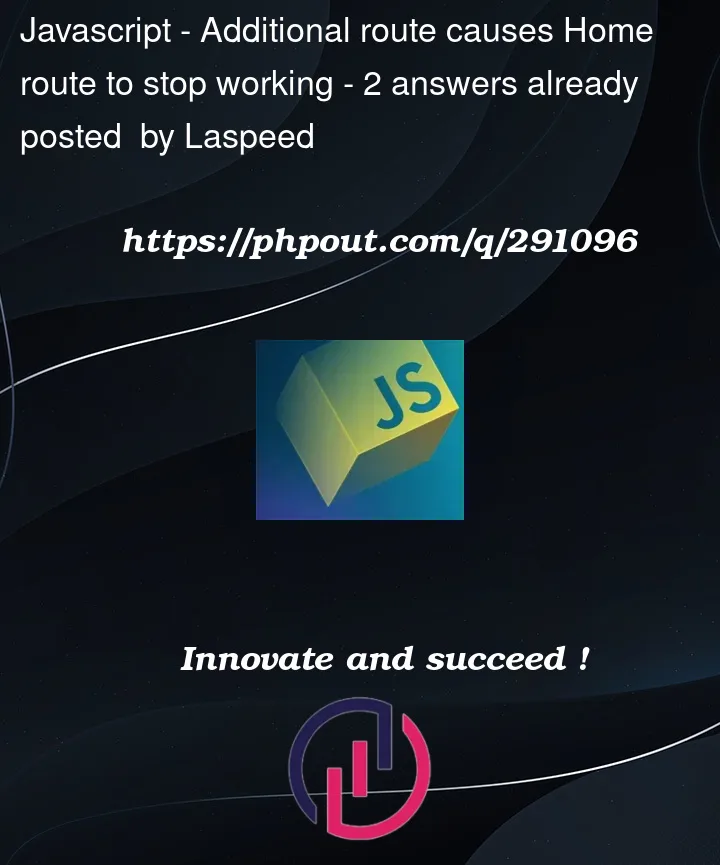


2
Answers
Try your path like this :
The path should start with a forward slash ("/") to correctly match the URL.