Already tried : Delete the node_modules directory,
Delete the package-lock.json file
Run npm install
Also tried : created a new folder and did the same Still Same problem
Also tried: change to the folder where the react app was created and still error

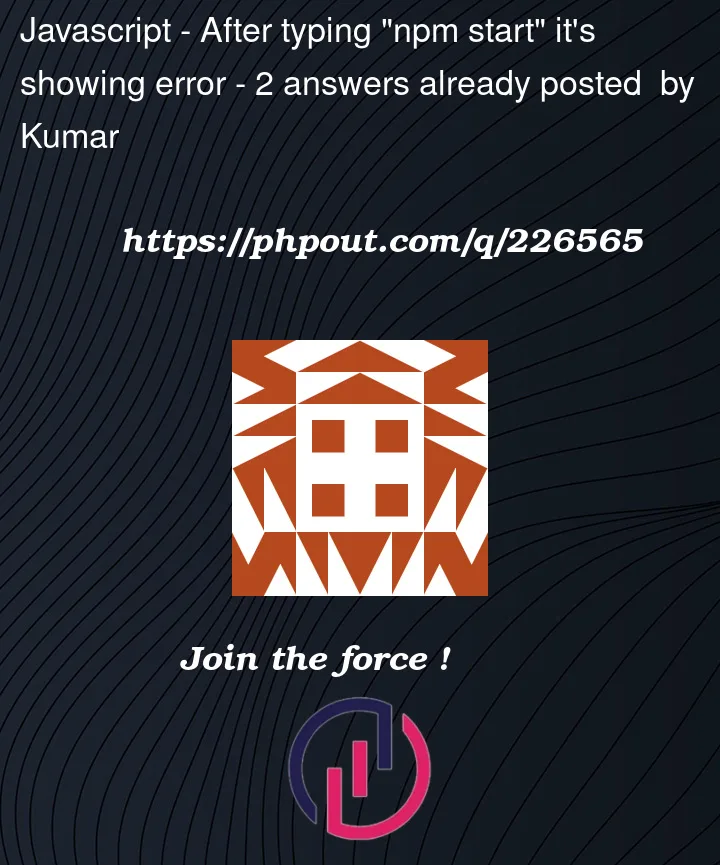


2
Answers
Actually the answer is, One of my Folders name is "Academics & DOCS". I have renamed that Folder to "Academics-DOCS". PROBLEM solved
Try this
see in package.json in the dependance react-script with version number if its there then its fine otherwise
npm install react-scripts
and then start it again