I did a spmple backend in spring with a post that creates a new record in db and I’m trying to call it from frontend.
I’m sure that backend side application works well because I’ve tested it on postman.
frontend side I have an input where I insert url and a button to create a new record.
My function in service file:
addPhoto(url: string) {
console.log('ciaooo')
this.http.post("http://localhost:8080/api/photos/create", {
url: url
})
My component:
createPhoto() {
if (!this.formCreate.valid) {
alert("compilare tutti i campi obbligatori")
} else {
//console.log(this.formCreate.controls['url'].value)
if (this.formCreate.controls['url'].value != null) {
console.log('hhh')
let result = this.tservice.addPhoto(this.formCreate.controls['url'].value)
}else{
console.log('prop null')
}
}
}
my html:
<form (ngSubmit)="createPhoto()" [formGroup]="formCreate">
<input type="text" formControlName='url'>
<button type="submit">Crea</button>
</form>
I don’t receive errors in console. But function hasn’t effect

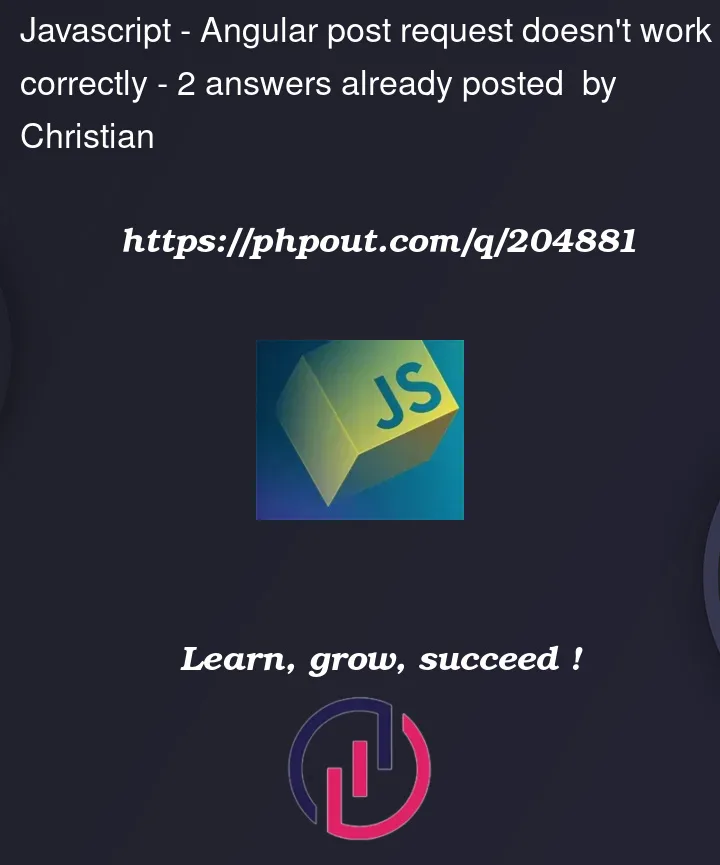


2
Answers
You need to subscribe to the
Observablereturned byhttp.post.As already mentioned above, you need to subscribe to the
post()method.To give some context:
The
post(),get(),delete(), etc functions from theHttpClientare RxJS Observables. An Observable is a stream of data. However, the stream is only "flowing" if there is someone listening to it. You listen to a stream by calling the.subscribe()function of any Observable.You could write your
addPhotomethod like this:And then update your usage in the component: