In my application, I have implemented nested routing. The /offers endpoint displays all offers, while /offers/{id} displays a specific offer. I know that the parent must have a router-outlet, but the problem is that instead of displaying a specific offer on a separate page, it displays that offer above the list of all offers. The URL in the browser is correct; it just displays the offer above the list of offers.
app-routing.module
const routes: Routes = [
{ path: 'register', component: RegisterComponent },
{ path: 'login', component: LoginComponent },
{
path: 'offers',
component: OffersComponent,
canActivate: [authGuard],
children: [
{
path: ':id',
component: OfferDetailComponent,
canActivate: [authGuard]
}
]
},
];
@NgModule({
imports: [RouterModule.forRoot(routes)],
exports: [RouterModule]
})
export class AppRoutingModule { }
app.component.html
<div class="app-header">
<app-header></app-header>
</div>
<div class="app">
<router-outlet></router-outlet>
</div>
offers.component.html
<router-outlet></router-outlet>
<section class="section">
<div class="offers-container">
<h1>All offers</h1>
<a *ngFor="let offer of offers" routerLink="/offers/{{offer.id}}" class="offer-card">
<h2>{{ offer.position }}</h2>
<p>{{ offer.location }}</p>
</a>
</div>
</section>
Is there a way to prevent the selected offer from being displayed above the list of offers and instead show it on a separate page?

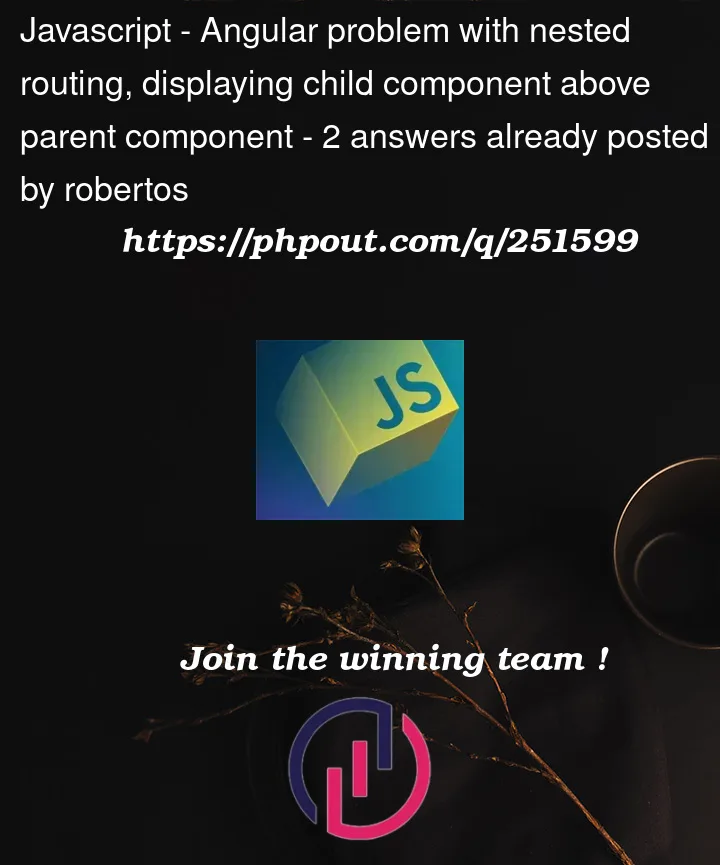


2
Answers
On your offers.component.html, your
<router-outlet></router-outlet>is above your list. For child routes, angular uses the parent component (here OffersComponent) defined router-outlet to display the child component. If you want your child component to be rendered in the root navigation, just declare it on the same level :Remove the child route and make the OfferDetailComponent a sibling route to the OffersComponent.
Your offers.component.html should look like