I have getter in the component
here is it
public get canSave(): boolean {
const isValid = this.rows.every(r => r.phoneControl.valid);
if (!isValid) {
return false;
}
const changes = this.managePhonesPopupService.getChanges(this.rows, this.params);
return changes.phones.changed || changes.emergencyPhone.changed;
}
Then in the method onSubmitClick I need to update value of it
Here is how I try to do this
public onSubmitClick(): void {
const changes = this.managePhonesPopupService.getChanges(this.rows, this.params);
this.canSave = false;
this.params
.onSubmit(changes)
.pipe(take(1))
.subscribe(() => {
this.close(true).then();
});
}
But I get an error
Cannot assign to ‘canSave’ because it is a read-only property.
How can I update the value of canSave in onSubmitClick method?
Here is complete code of a component
export class ManagePhonesPopup extends DialogBaseComponent<Params, boolean> implements OnInit {
public override params!: Params;
public rows: IPhoneRow[] = [];
public get canSave(): boolean {
const isValid = this.rows.every(r => r.phoneControl.valid);
if (!isValid) {
return false;
}
const changes = this.managePhonesPopupService.getChanges(this.rows, this.params);
return changes.phones.changed || changes.emergencyPhone.changed;
}
constructor(
dialog: DialogRef,
confirmDialog: ConfirmDialogService,
private readonly managePhonesPopupService: ManagePhonesPopupService,
) {
super(dialog, confirmDialog);
}
public ngOnInit(): void {
this.initRows(this.params.phones, this.params.emergencyPhone);
}
public onAddClick(): void {
const newRow = this.managePhonesPopupService.createRowControls('', false);
this.rows.push(newRow);
}
public onDeleteClick(row: IPhoneRow): void {
this.rows = this.rows.filter(r => r != row);
}
public onCloseClick(): void {
this.close().then();
}
public onSubmitClick(): void {
const changes = this.managePhonesPopupService.getChanges(this.rows, this.params);
this.canSave = false;
this.params
.onSubmit(changes)
.pipe(take(1))
.subscribe(() => {
this.close(true).then();
});
}
private initRows(phones: IEmployeeCellphone[], emergencyPhone?: string): void {
const rows: IPhoneRow[] = phones.map(p => this.managePhonesPopupService.cellphoneToRowControls(p));
if (!!emergencyPhone) {
rows.push(this.managePhonesPopupService.emergencyPhoneToRowControls(emergencyPhone));
}
this.rows = rows;
}

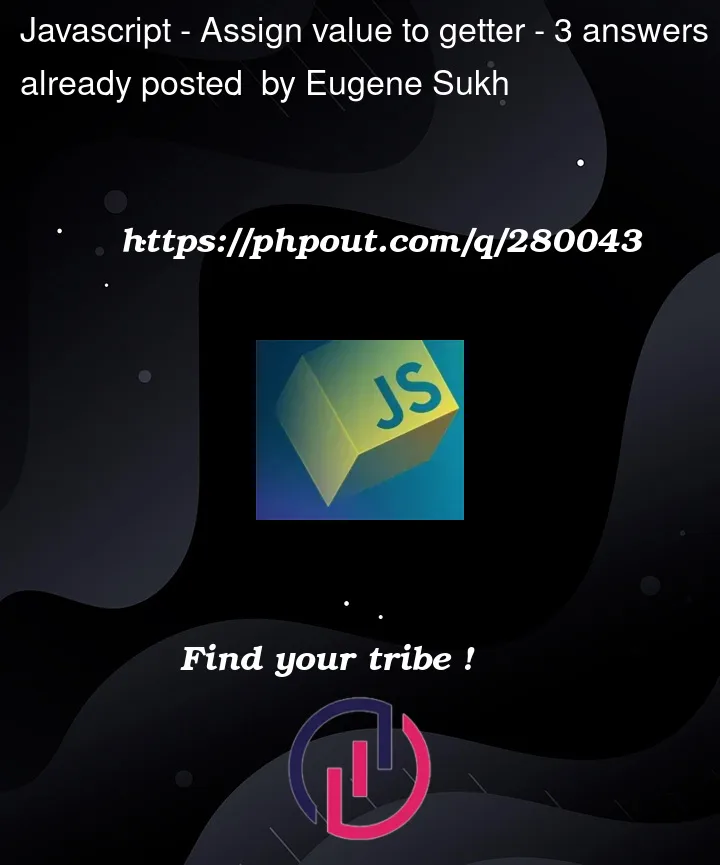


3
Answers
As I understand it, you are looking for a way to force the value returned by
canSave.To do so, you can add two additional private fields to your class:
Then, modify your existing logic like this:
And in order to enable the "forcing mode", you can create a new method:
This will enable the value override in
canSave. You can then use it like this:Additionally, you can create a method to disable the "forcing mode", for example
stopForcingCanSave()which will setthis._forcingCanSave = false;. This will come in handy when you will want to stop forcing the value.Create a private
_canSaveproperty and updates it within theonSubmitClickmethod.In your code,
canSaveis a getter function, which means it’s a read-only property. But, you’re trying to assign a value to it, which is not allowed.Instead of assigning value to
canSave, you should update the properties thatcanSavedepends on. In your case,canSavedepends onthis.rowsandthis.params. Therefore, you should update these properties in youronSubmitClickmethod.Example;
Updating
this.rowsto set all rows as invalid. You should replace this with the actual update you want to do.*The key here is to update the properties that
canSavedepends on, notcanSaveitself.