const OTP_API = "https://192.168.4.10:8001/api/tatreports/getotp/";
const onNumberCheck = async () => {
try {
const response = await axios.get(
`https://localhost:3005/api/is-user-exist/0${inputNumberValue}`
);
console.log(response);
if (response.status === 200) {
setIsUserExist(true);
// Send a notification when status is 200
notification.success({
message: ` سلام ${response.data.name}`,
description:
"کد احراز هویت برای شما ارسال شد. لطفا آن را وارد نمایید.",
});
setLoggedUserName(response.data.name);
setLoggedUserAccessType(response.data.accessType);
const otpRespons = await axios.get(`${OTP_API}${inputNumberValue}`);
if (otpRespons.status === 200) {
setValidationCode(otpRespons.data);
console.log(otpRespons.data);
}else{
notification.error({
message: `مشکلی پیش آمده`,
description: "لطفا ارتباط با سرویس پیامکی را چک کنید و یا با پشتیبانی تماس بگیرید",
});
}
}else if(response.status === 403){
notification.error({
message: `این شماره اجازه دسترسی ندارد`,
description: "لطفا با پشتیبانی تماس بگیرید",
});
}
} catch (error) {
if (error.response) {
// The request was made, but the server responded with a status code
const statusCode = error.response.status;
console.error(`Request failed with status code: ${statusCode}`);
notification.error({
message: `این شماره اجازه دسترسی ندارد`,
description: "لطفا با پشتیبانی تماس بگیرید222",
});
} else if (error.request) {
notification.error({
message: `No response received from the server.`,
description: "لطفا با پشتیبانی تماس بگیرید",
});
console.error("");
} else {
notification.error({
message: `Error setting up the request:`,
description: `${error.message}`,
});
}
}
};
in this code i get the same, it works when i use http for localhost or my Windows server but when i change it to https i get this error: AxiosError: write EPROTO 483E0000:error:0A00010B:SSL routines:ssl3_get_record:wrong version number:c:wsdepsopensslopensslsslrecordssl3_record.c:355:

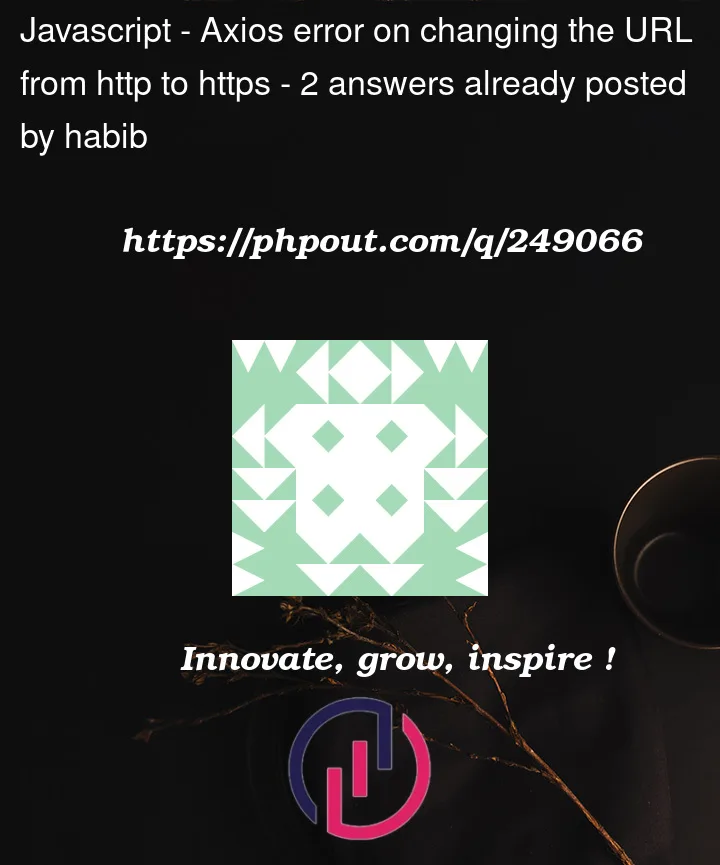


2
Answers
You can try with a domain name using a valid SSL certificate in your server.
https://DomainName/api/is-user-exist/0${inputNumberValue}
You cannot access Local IP Addresses with https://
You have to use http:// for development. Then when you deploy it to any web server there you can use https after installing SSL.