I’m attempting to send a multipart/form-data request from a react application to a backend api. When the request is submitted the Content-Type is application/x-www-form-urlencoded.
I tried a few different things including switching from put to putForm. Which, does change the content-type to multipart/form-data, but doesn’t include the boundary which causes the api to reject it.
import axios from "axios";
import getEnvironment from "../constants/environments";
export const register = async (request: FormData) => {
return axios.put(`${getEnvironment.BaseUri}/email/register`, request);
}

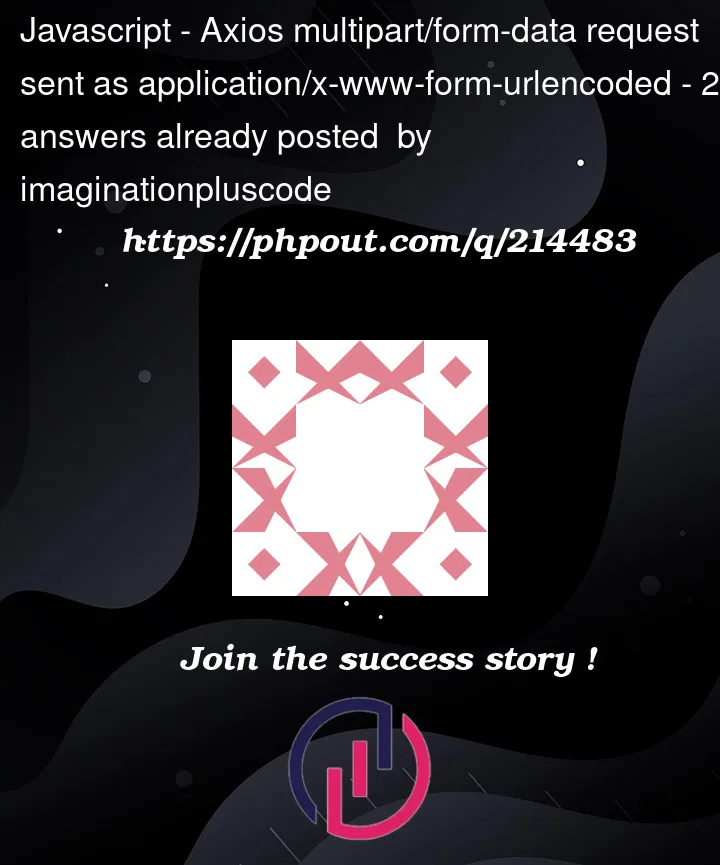


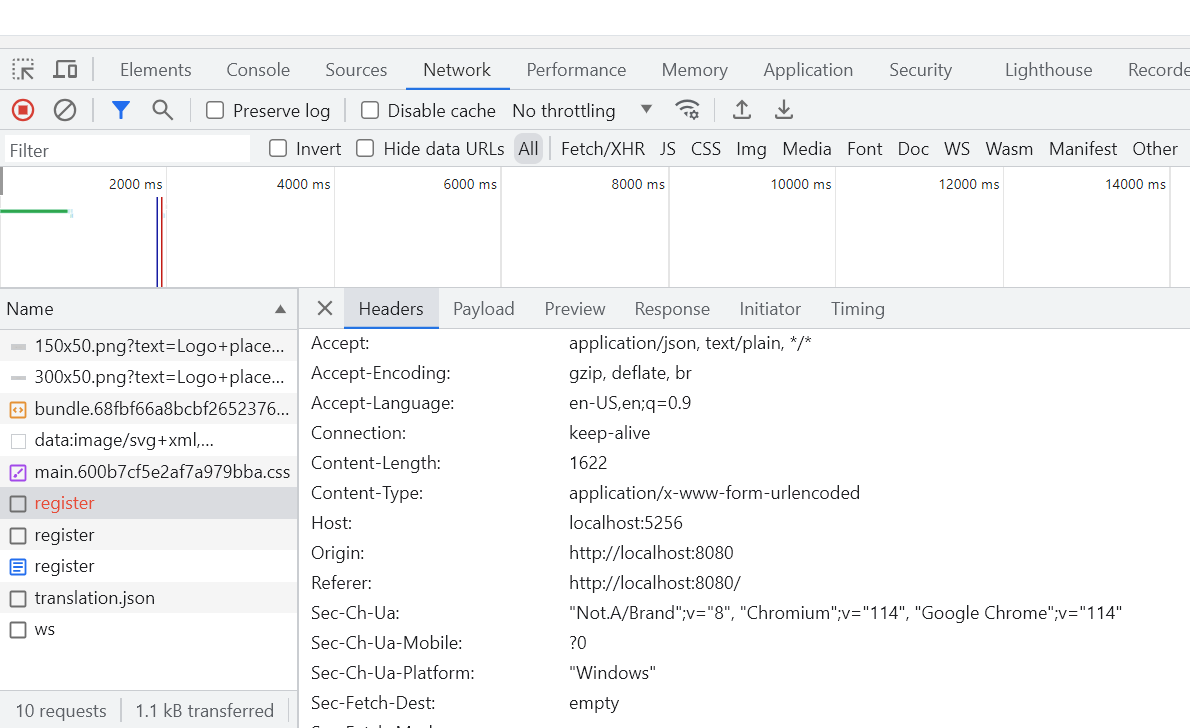
2
Answers
The resolution was that the axios version 1.1.3 had a bug. I upgraded to 1.4.0
Thank you @Phil for pointing it out!
The problem is that you are using the put method instead of the putForm method. The put method only supports sending application/x-www-form-urlencoded data, while the putForm method supports sending multipart/form-data data.
To fix this, you need to change your code to use the putForm method. Here is the updated code:
This will now send the request with the correct Content-Type and boundary, and the API should be able to accept it.
Here is a breakdown of what is happening in the code:
endpoint and the FormData object.
is used.
Content-Type header.
I hope this helps! Let me know if you have any other questions.