I try to run
npm install -g bun
But it’s giving me this error in my terminal
Unsupported platform for [email protected]: wanted {"os":"darwin,linux","arch":"arm64,x64"} (current: {"os":"win32","arch":"x64"})
Can anyone help me how can I install Bun on my Windows laptop? Thank you
A solution to install Bun

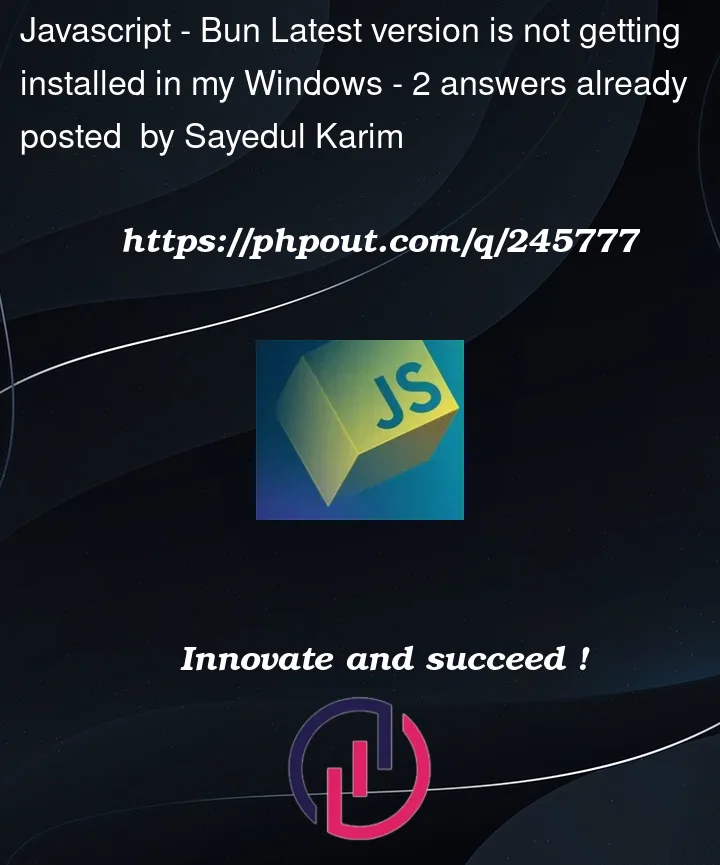


2
Answers
It’s an error from npm, so maybe it’s some bug with bun as its in initial relases, however i would suggest clearing the npm cache and then upgrading npm with the following commands:
and then try installing bun again using the standard procedure. Lets hope it works, if it doesn’t, maybe wait it out a day or two until enough people face this issue because the [email protected] released a few days ago.
UPDATE: Turns out you can use WSL on windows to run its container. It still not fully supported on windows yet.
Bun does not support windows natively at the moment. You need to install WSL to work with bun in windows.
See also:
Windows Support
Can’t install bun on windows