I have this class (AppProvider.js):
import Provider from '../../node_modules/hydro/src/Provider.js'
export default class extends Provider {
booting() {
console.log('AppProvider booting')
}
booted() {
console.log('AppProvider booted')
}
}
which extends this class (Provider.js):
export default class {
booting() {
console.log('Provider booting')
}
booting() {
console.log('Provider booting')
}
}
I am adding this class as a config value (appConfig.js):
import AppProvider from '../providers/AppProvider.js'
export default {
providers: [
AppProvider,
],
database: {
host: 'prodhost',
},
}
when i run the app, I get this when i console.log the config:
{
providers: [ [class default extends default] ],
database: { host: 'prodhost' }
}
in my package i have the following exports:
export { default as App } from './src/App.js'
export { default as Provider } from './src/Provider.js'
i try and change the import to point to the exact same class, but using the package export rather than via the file path:
import { Provider } from 'hydro'
export default class extends Provider {
booting() {
console.log('AppProvider booting')
}
booted() {
console.log('AppProvider booted')
}
}
and this gives me the following error:
export default class extends Provider {
^
ReferenceError: Cannot access 'Provider' before initialization
so changing this:
import Provider from '../../node_modules/hydro/src/Provider.js'
to this:
import { Provider } from 'hydro'
is causing an error for some reason?

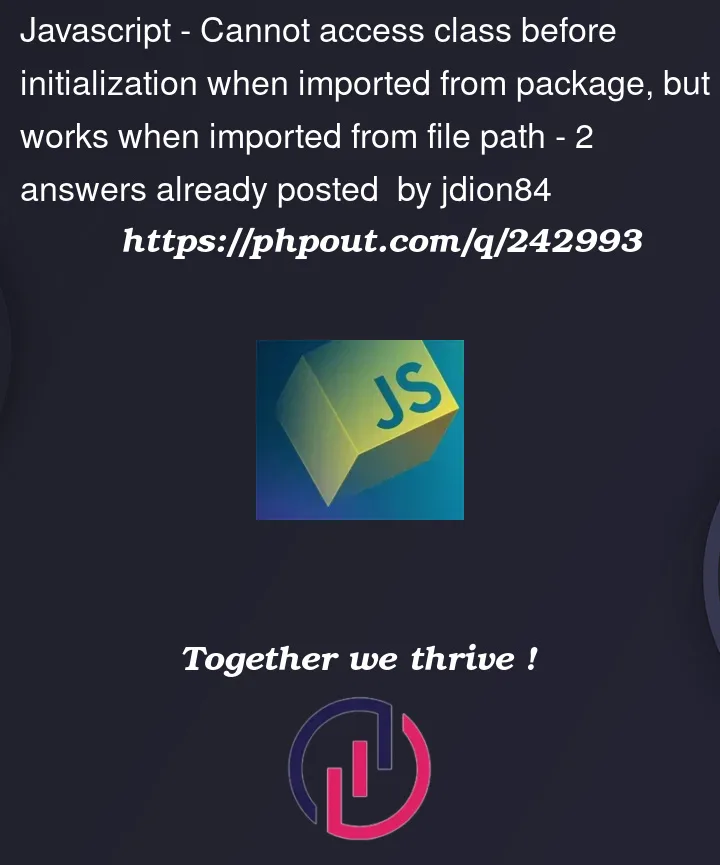


2
Answers
If you look at the Node docs for Mandatory file extensions you will see that:
The context and evaluation of your
importstatements is very important. In Node.js Design Patterns (2020), Chapter 2 The Module System they give a very good explanation of howimportandexportwork. I recommend.I believe your exact issue may be because of the absence of an exports field:
You try to add
"type": "module"in yournode_modules/hydro/src/Provider.jspackage.jsonfile which will tell node to load it as an ESM module. This may allow you to use theimport { Provider } from 'hydro'syntax.The error you are encountering, "Cannot access ‘Provider’ before initialization," is occurring because of a circular dependency issue in your code. Circular dependencies happen when two or more modules depend on each other, creating a loop that can lead to initialization problems.
In your code, you have two classes: Provider and AppProvider. AppProvider extends Provider, and Provider is imported from both the local file path and the package export. This creates a circular dependency because Provider is trying to import AppProvider, and AppProvider is trying to import Provider.
To resolve this issue, you should refactor your code to eliminate the circular dependency. Here’s one possible solution:
By passing Provider as a dependency to AppProvider, you break the circular dependency, and your code should work as expected.
This approach ensures that the Provider class is initialized before being used by AppProvider, resolving the "Cannot access ‘Provider’ before initialization" error.