This question all stemmed from trying to understand why I am not able to get the proper file MimeType in rails. Each file I’ve sent, csv, pdf, etc… returns type application/octet-stream.
So, I was checking to see that my Content Type was set for each file being uploaded. However, when inspecting my Chrome developer, all I see for the content type is:
Content-Type: multipart/form-data; boundary=----WebKitFormBoundaryVeLZZi3BHlOBVxuv
This seems like a truncated version of what I was expecting to see, for example from w3:
Content-Type: multipart/form-data; boundary=AaB03x
--AaB03x
Content-Disposition: form-data; name="submit-name"
Larry
--AaB03x
Content-Disposition: form-data; name="files"
Content-Type: multipart/mixed; boundary=BbC04y
--BbC04y
Content-Disposition: file; filename="file1.txt"
Content-Type: text/plain
... contents of file1.txt ...
--BbC04y
Content-Disposition: file; filename="file2.gif"
Content-Type: image/gif
Content-Transfer-Encoding: binary
...contents of file2.gif...
--BbC04y--
--AaB03x--
Some pseudocode for the way I am sending the form data:
const formData = new FormData()
files.map(file => formData.append('file', file)
axios.post('https://example.com', formData)
I can see the binary file values being sent in the payload, so I’m just trying to get a better understanding of what’s happening, and ultimately why I am unable to get the proper Mime types for the files being sent.

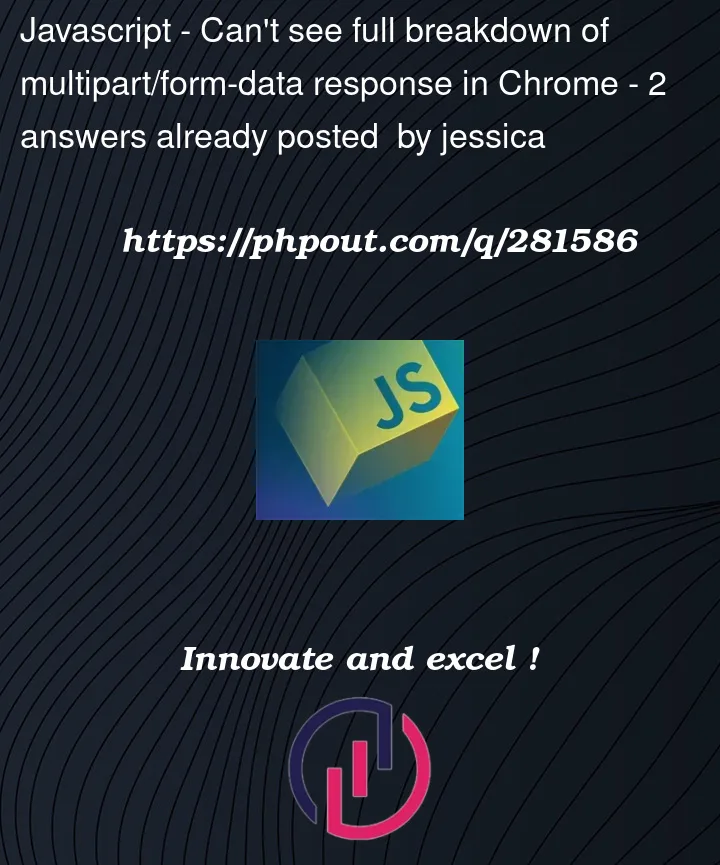


2
Answers
I must have been on a 1 track mind yesterday, but I finally found it. It's in the payload. 🤦 Leaving this message here in case anyone else was as confused as I was.
Check Response Type: Ensure that you are expecting a binary response from your server. If you are using responseType: ‘blob’ in your AJAX request, make sure the server is actually responding with a binary blob.
Proper Handling of Response: Make sure you are handling the response correctly in your JavaScript code. You should access the response as a Blob and then use the arrayBuffer method on it. Here’s an example of how to do it:
Content-Type Header: Ensure that the server sets the correct Content-Type header for the response. If you’re expecting a binary response, it should be something like ‘application/octet-stream’ or another appropriate binary type.
Check Your Backend: Make sure that your server-side code is properly handling the POST request and responding with the expected data. It’s important that the server is correctly formatting and sending the response.
Check for CORS Issues: If your server is on a different domain, you might run into Cross-Origin Resource Sharing (CORS) issues. Ensure that your server is configured to handle CORS properly, and your client code is not blocked by the browser’s same-origin policy.
Update jQuery: Sometimes, issues like this are resolved in newer versions of jQuery. Make sure you are using an up-to-date version of jQuery.