I am creating inputs in a table via a loop.
First I create a new cell
var nestedCell = newRow.insertCell(columncounter);
Then I create a new input, each input has a unique ID.
let input = document.createElement('input');
input.type = 'text';
input.id = thisInputID;
input.value = value;
Then I try to insert an "onchange" function to that input
input.onchange = function() {
alert(thisInputID);
}
The onchange function is fired, but because the value of thisInputID changes on every iteration only the last "thisInputID " is displayed instead of the id for that particular input. This is a problem. How do I assign an onchange function to each input which will pass a unique identifier for that input?
Here is the code all in one block:
var nestedCell = newRow.insertCell(columncounter);
let input = document.createElement('input');
input.type = 'text';
input.id = thisInputID;
input.value = value;
input.onchange = function() {
alert(thisInputID);
}
nestedCell.appendChild(input);
Edit: You have already given me a working answer 🙂 but here is a jsfiddle showing the issue https://jsfiddle.net/carlschwarz/2bw1dm8k/1/

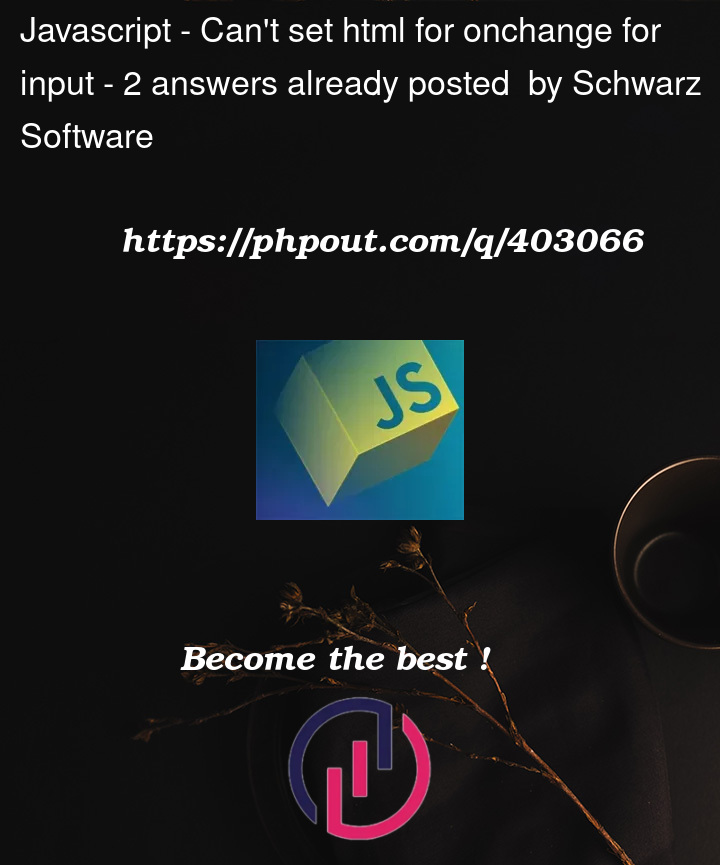


2
Answers
If it just needs to alert its own
idthen you can access that directly:variables inside for loops declared with var have function scope. You can use block level scoped declerations, const/let, listen to others as they pointed out the solution, or do this ugly thing that traps the variable: