I have an object like this:
const myObj = [
{
"name": "harry",
"id_1": "j-347",
"id_2": "j-303"
},
{
"name": "liouk",
"id_1": "k-398",
"id_2": "k-945"
}
]
If I want to access hary’s id_1 (or id_2) I have to type
myObj[0].id_1 (or id_2)
I have this function:
function getId(counter, id) {
console.log(counter);
console.log(id)
console.log(myObj[counter].id;
}
but when I call getId(0, "id_1") I get:
0
id_1
undefined
In addition, if I delete the line "console.log(id)" from the function, my code editor tells me that ‘id’ is declared but its value is never read, despite the fact that I use it on the last line of the function.
It seems like the argument "id_1" not be recognized after the . (console.log(myObj[counter].id;)
What do I do wrong?

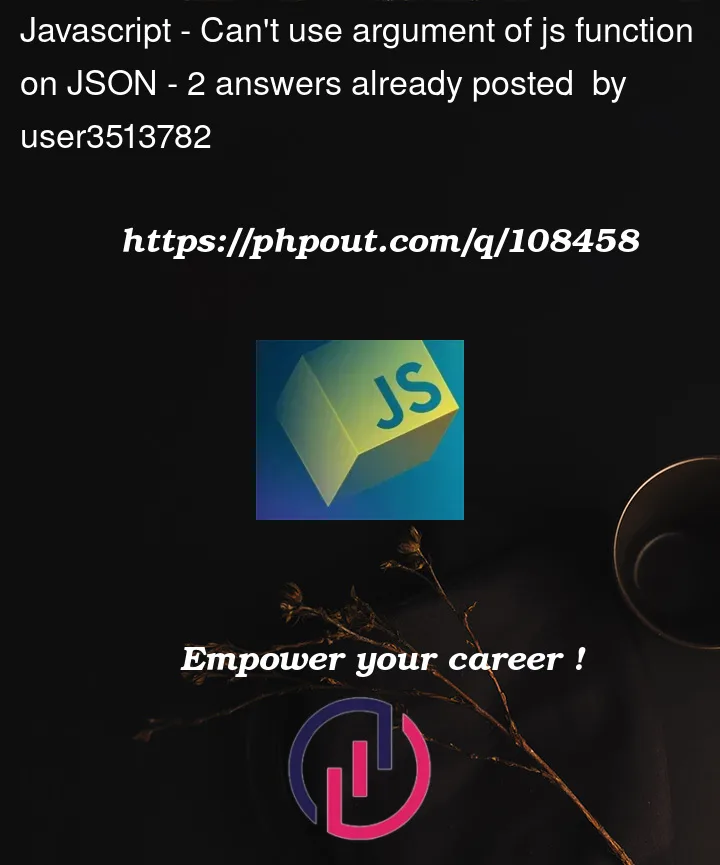


2
Answers
It’s not possible to access object properties dynamically using
dot notation .However, withBracket notation [], you can use a variable to dynamically access object properties.the function you have written needs a little tweak, as id property doesnt exist inside the array u have provided instead u are passing it as string, which is pointing to the required property