I’m trying to implement express.js into my react js Project, but when I add those two lines to my app.js code:
const express = require('express')
const app = express()"
I am facing the following error:
ERROR in ./node_modules/body-parser/lib/read.js 19:11-26
Module not found: Error: Can't resolve 'zlib' in '[myReactProject]node_modulesbody-parserlib'
BREAKING CHANGE: webpack < 5 used to include polyfills for node.js core modules by default.
This is no longer the case. Verify if you need this module and configure a polyfill for it.
If you want to include a polyfill, you need to:
- add a fallback 'resolve.fallback: { "zlib": require.resolve("browserify-zlib") }'
- install 'browserify-zlib'
If you don't want to include a polyfill, you can use an empty module like this:
resolve.fallback: { "zlib": false }
ERROR in ./node_modules/body-parser/lib/types/urlencoded.js 201:12-34
Module not found: Error: Can't resolve 'querystring' in '[myReactProject]node_modulesbody-parserlibtypes'
BREAKING CHANGE: webpack < 5 used to include polyfills for node.js core modules by default.
This is no longer the case. Verify if you need this module and configure a polyfill for it.
If you want to include a polyfill, you need to:
- add a fallback 'resolve.fallback: { "querystring": require.resolve("querystring-es3") }'
- install 'querystring-es3'
If you don't want to include a polyfill, you can use an empty module like this:
resolve.fallback: { "querystring": false }
ERROR in ./node_modules/content-disposition/index.js 21:15-39
Module not found: Error: Can't resolve 'path' in '[myReactProject]node_modulescontent-disposition'
BREAKING CHANGE: webpack < 5 used to include polyfills for node.js core modules by default.
This is no longer the case. Verify if you need this module and configure a polyfill for it.
If you want to include a polyfill, you need to:
- add a fallback 'resolve.fallback: { "path": require.resolve("path-browserify") }'
- install 'path-browserify'
If you don't want to include a polyfill, you can use an empty module like this:
resolve.fallback: { "path": false }
ERROR in ./node_modules/cookie-signature/index.js 5:13-30
Module not found: Error: Can't resolve 'crypto' in '[myReactProject]node_modulescookie-signature'
BREAKING CHANGE: webpack < 5 used to include polyfills for node.js core modules by default.
This is no longer the case. Verify if you need this module and configure a polyfill for it.
If you want to include a polyfill, you need to:
- add a fallback 'resolve.fallback: { "crypto": require.resolve("crypto-browserify") }'
- install 'crypto-browserify'
If you don't want to include a polyfill, you can use an empty module like this:
resolve.fallback: { "crypto": false }
ERROR in ./node_modules/destroy/index.js 15:17-41
Module not found: Error: Can't resolve 'fs' in '[myReactProject]node_modulesdestroy'
ERROR in ./node_modules/destroy/index.js 16:13-30
Module not found: Error: Can't resolve 'stream' in '[myReactProject]node_modulesdestroy'
BREAKING CHANGE: webpack < 5 used to include polyfills for node.js core modules by default.
This is no longer the case. Verify if you need this module and configure a polyfill for it.
If you want to include a polyfill, you need to:
- add a fallback 'resolve.fallback: { "stream": require.resolve("stream-browserify") }'
- install 'stream-browserify'
If you don't want to include a polyfill, you can use an empty module like this:
resolve.fallback: { "stream": false }
ERROR in ./node_modules/destroy/index.js 17:11-26
Module not found: Error: Can't resolve 'zlib' in '[myReactProject]node_modulesdestroy'
BREAKING CHANGE: webpack < 5 used to include polyfills for node.js core modules by default.
This is no longer the case. Verify if you need this module and configure a polyfill for it.
If you want to include a polyfill, you need to:
- add a fallback 'resolve.fallback: { "zlib": require.resolve("browserify-zlib") }'
- install 'browserify-zlib'
If you don't want to include a polyfill, you can use an empty module like this:
resolve.fallback: { "zlib": false }
ERROR in ./node_modules/etag/index.js 20:13-30
Module not found: Error: Can't resolve 'crypto' in '[myReactProject]node_modulesetag'
BREAKING CHANGE: webpack < 5 used to include polyfills for node.js core modules by default.
This is no longer the case. Verify if you need this module and configure a polyfill for it.
If you want to include a polyfill, you need to:
- add a fallback 'resolve.fallback: { "crypto": require.resolve("crypto-browserify") }'
- install 'crypto-browserify'
If you don't want to include a polyfill, you can use an empty module like this:
resolve.fallback: { "crypto": false }
ERROR in ./node_modules/etag/index.js 21:12-31
Module not found: Error: Can't resolve 'fs' in '[myReactProject]node_modulesetag'
ERROR in ./node_modules/express/lib/application.js 22:11-26
Module not found: Error: Can't resolve 'http' in '[myReactProject]node_modulesexpresslib'
BREAKING CHANGE: webpack < 5 used to include polyfills for node.js core modules by default.
This is no longer the case. Verify if you need this module and configure a polyfill for it.
If you want to include a polyfill, you need to:
- add a fallback 'resolve.fallback: { "http": require.resolve("stream-http") }'
- install 'stream-http'
If you don't want to include a polyfill, you can use an empty module like this:
resolve.fallback: { "http": false }
ERROR in ./node_modules/express/lib/application.js 29:14-37
Module not found: Error: Can't resolve 'path' in '[myReactProject]node_modulesexpresslib'
BREAKING CHANGE: webpack < 5 used to include polyfills for node.js core modules by default.
This is no longer the case. Verify if you need this module and configure a polyfill for it.
If you want to include a polyfill, you need to:
- add a fallback 'resolve.fallback: { "path": require.resolve("path-browserify") }'
- install 'path-browserify'
If you don't want to include a polyfill, you can use an empty module like this:
resolve.fallback: { "path": false }
ERROR in ./node_modules/express/lib/request.js 17:11-30
Module not found: Error: Can't resolve 'net' in '[myReactProject]node_modulesexpresslib'
ERROR in ./node_modules/express/lib/request.js 19:11-26
Module not found: Error: Can't resolve 'http' in '[myReactProject]node_modulesexpresslib'
BREAKING CHANGE: webpack < 5 used to include polyfills for node.js core modules by default.
This is no longer the case. Verify if you need this module and configure a polyfill for it.
If you want to include a polyfill, you need to:
- add a fallback 'resolve.fallback: { "http": require.resolve("stream-http") }'
- install 'stream-http'
If you don't want to include a polyfill, you can use an empty module like this:
resolve.fallback: { "http": false }
ERROR in ./node_modules/express/lib/response.js 20:11-26
Module not found: Error: Can't resolve 'http' in '[myReactProject]node_modulesexpresslib'
BREAKING CHANGE: webpack < 5 used to include polyfills for node.js core modules by default.
This is no longer the case. Verify if you need this module and configure a polyfill for it.
If you want to include a polyfill, you need to:
- add a fallback 'resolve.fallback: { "http": require.resolve("stream-http") }'
- install 'stream-http'
If you don't want to include a polyfill, you can use an empty module like this:
resolve.fallback: { "http": false }
ERROR in ./node_modules/express/lib/response.js 23:11-26
Module not found: Error: Can't resolve 'path' in '[myReactProject]node_modulesexpresslib'
BREAKING CHANGE: webpack < 5 used to include polyfills for node.js core modules by default.
This is no longer the case. Verify if you need this module and configure a polyfill for it.
If you want to include a polyfill, you need to:
- add a fallback 'resolve.fallback: { "path": require.resolve("path-browserify") }'
- install 'path-browserify'
If you don't want to include a polyfill, you can use an empty module like this:
resolve.fallback: { "path": false }
ERROR in ./node_modules/express/lib/utils.js 23:18-40
Module not found: Error: Can't resolve 'querystring' in '[myReactProject]node_modulesexpresslib'
BREAKING CHANGE: webpack < 5 used to include polyfills for node.js core modules by default.
This is no longer the case. Verify if you need this module and configure a polyfill for it.
If you want to include a polyfill, you need to:
- add a fallback 'resolve.fallback: { "querystring": require.resolve("querystring-es3") }'
- install 'querystring-es3'
If you don't want to include a polyfill, you can use an empty module like this:
resolve.fallback: { "querystring": false }
ERROR in ./node_modules/express/lib/view.js 16:11-26
Module not found: Error: Can't resolve 'path' in '[myReactProject]node_modulesexpresslib'
BREAKING CHANGE: webpack < 5 used to include polyfills for node.js core modules by default.
This is no longer the case. Verify if you need this module and configure a polyfill for it.
If you want to include a polyfill, you need to:
- add a fallback 'resolve.fallback: { "path": require.resolve("path-browserify") }'
- install 'path-browserify'
If you don't want to include a polyfill, you can use an empty module like this:
resolve.fallback: { "path": false }
ERROR in ./node_modules/express/lib/view.js 17:9-22
Module not found: Error: Can't resolve 'fs' in '[myReactProject]node_modulesexpresslib'
ERROR in ./node_modules/mime-types/index.js 15:14-37
Module not found: Error: Can't resolve 'path' in '[myReactProject]node_modulesmime-types'
BREAKING CHANGE: webpack < 5 used to include polyfills for node.js core modules by default.
This is no longer the case. Verify if you need this module and configure a polyfill for it.
If you want to include a polyfill, you need to:
- add a fallback 'resolve.fallback: { "path": require.resolve("path-browserify") }'
- install 'path-browserify'
If you don't want to include a polyfill, you can use an empty module like this:
resolve.fallback: { "path": false }
ERROR in ./node_modules/mime/mime.js 1:11-26
Module not found: Error: Can't resolve 'path' in '[myReactProject]node_modulesmime'
BREAKING CHANGE: webpack < 5 used to include polyfills for node.js core modules by default.
This is no longer the case. Verify if you need this module and configure a polyfill for it.
If you want to include a polyfill, you need to:
- add a fallback 'resolve.fallback: { "path": require.resolve("path-browserify") }'
- install 'path-browserify'
If you don't want to include a polyfill, you can use an empty module like this:
resolve.fallback: { "path": false }
ERROR in ./node_modules/mime/mime.js 2:9-22
Module not found: Error: Can't resolve 'fs' in '[myReactProject]node_modulesmime'
ERROR in ./node_modules/parseurl/index.js 14:10-24
Module not found: Error: Can't resolve 'url' in '[myReactProject]node_modulesparseurl'
BREAKING CHANGE: webpack < 5 used to include polyfills for node.js core modules by default.
This is no longer the case. Verify if you need this module and configure a polyfill for it.
If you want to include a polyfill, you need to:
- add a fallback 'resolve.fallback: { "url": require.resolve("url/") }'
- install 'url'
If you don't want to include a polyfill, you can use an empty module like this:
resolve.fallback: { "url": false }
ERROR in ./node_modules/send/index.js 22:9-22
Module not found: Error: Can't resolve 'fs' in '[myReactProject]node_modulessend'
ERROR in ./node_modules/send/index.js 27:11-26
Module not found: Error: Can't resolve 'path' in '[myReactProject]node_modulessend'
BREAKING CHANGE: webpack < 5 used to include polyfills for node.js core modules by default.
This is no longer the case. Verify if you need this module and configure a polyfill for it.
If you want to include a polyfill, you need to:
- add a fallback 'resolve.fallback: { "path": require.resolve("path-browserify") }'
- install 'path-browserify'
If you don't want to include a polyfill, you can use an empty module like this:
resolve.fallback: { "path": false }
ERROR in ./node_modules/send/index.js 29:13-30
Module not found: Error: Can't resolve 'stream' in '[myReactProject]node_modulessend'
BREAKING CHANGE: webpack < 5 used to include polyfills for node.js core modules by default.
This is no longer the case. Verify if you need this module and configure a polyfill for it.
If you want to include a polyfill, you need to:
- add a fallback 'resolve.fallback: { "stream": require.resolve("stream-browserify") }'
- install 'stream-browserify'
If you don't want to include a polyfill, you can use an empty module like this:
resolve.fallback: { "stream": false }
ERROR in ./node_modules/send/index.js 30:11-26
Module not found: Error: Can't resolve 'util' in '[myReactProject]node_modulessend'
BREAKING CHANGE: webpack < 5 used to include polyfills for node.js core modules by default.
This is no longer the case. Verify if you need this module and configure a polyfill for it.
If you want to include a polyfill, you need to:
- add a fallback 'resolve.fallback: { "util": require.resolve("util/") }'
- install 'util'
If you don't want to include a polyfill, you can use an empty module like this:
resolve.fallback: { "util": false }
ERROR in ./node_modules/serve-static/index.js 18:14-37
Module not found: Error: Can't resolve 'path' in '[myReactProject]node_modulesserve-static'
BREAKING CHANGE: webpack < 5 used to include polyfills for node.js core modules by default.
This is no longer the case. Verify if you need this module and configure a polyfill for it.
If you want to include a polyfill, you need to:
- add a fallback 'resolve.fallback: { "path": require.resolve("path-browserify") }'
- install 'path-browserify'
If you don't want to include a polyfill, you can use an empty module like this:
resolve.fallback: { "path": false }
ERROR in ./node_modules/serve-static/index.js 20:10-24
Module not found: Error: Can't resolve 'url' in '[myReactProject]node_modulesserve-static'
BREAKING CHANGE: webpack < 5 used to include polyfills for node.js core modules by default.
This is no longer the case. Verify if you need this module and configure a polyfill for it.
If you want to include a polyfill, you need to:
- add a fallback 'resolve.fallback: { "url": require.resolve("url/") }'
- install 'url'
If you don't want to include a polyfill, you can use an empty module like this:
resolve.fallback: { "url": false }
How to recreate this Problem:
- start by creating a new react project via the "create-react-app" command
- install express using npm/yarn
- add "const express = require(‘express’)" and "const app = express()" to app.js
What I’ve already tried:
- included polyfills via (for Example): resolve.fallback: { "zlib": false } for every dependency listed in the error
- installing every dependency seperatly

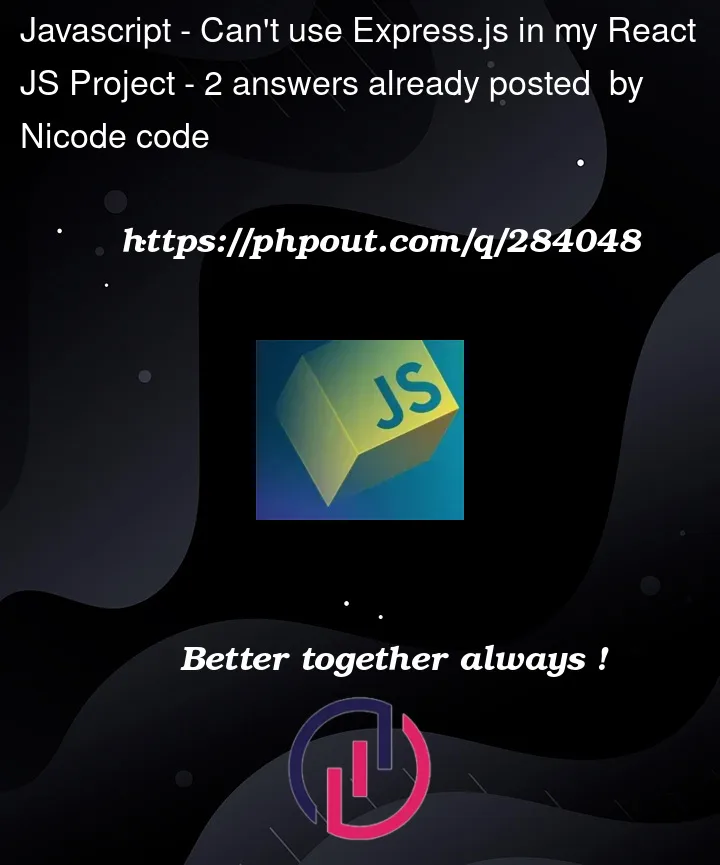


2
Answers
You have to separate the frontend form the backend. That is, in your project directory, try to create two different folders, one titled
Frontendand the other titledBackend.Then, create an
index.jsfile inside the backend folder and installexpressthere!This way, you can import the express and use it inside the backend and run it on a different server port.
Links That May Help!
https://www.freecodecamp.org/news/create-a-react-frontend-a-node-express-backend-and-connect-them-together-c5798926047c/
https://rapidapi.com/blog/create-react-app-express/
You must have 2 different folders for Frontend and Backed and you must have 2 different ports. one for Frontend and one for Backend.
React isn’t used on the server side.
example :
frontend
-app.js listening on port localhost://3000
backend
-app.js listening on port localhost://3000