I have an API that will return data with a successful PATCH:
{
"data": [
{
"id": 123456,
"name": "Last, First",
"pin": 55555,
"status": 1,
}
]
}
or an error:
{
"title": "Update failure",
"status": 400,
"errors": {
"pin": [
"The Driver PIN has already been taken."
],
"status": [
"The selected Status is invalid."
]
},
"detail": "Bad Request"
}
I’d like to be able to use the errors object to handle the exceptions in the calling function.
Currently, the function that does the modification includes this:
...
return fetch(url, options)
.then((response) => {
return response.json();
})
.then((data) => {
return data;
});
...
This will correctly return the success or failure’s JSON, but I’d like to throw an exception on failure (with the errors object).
What’s the recommended way to do this? Add a test for data.status in the second .then and throw an error with the data?

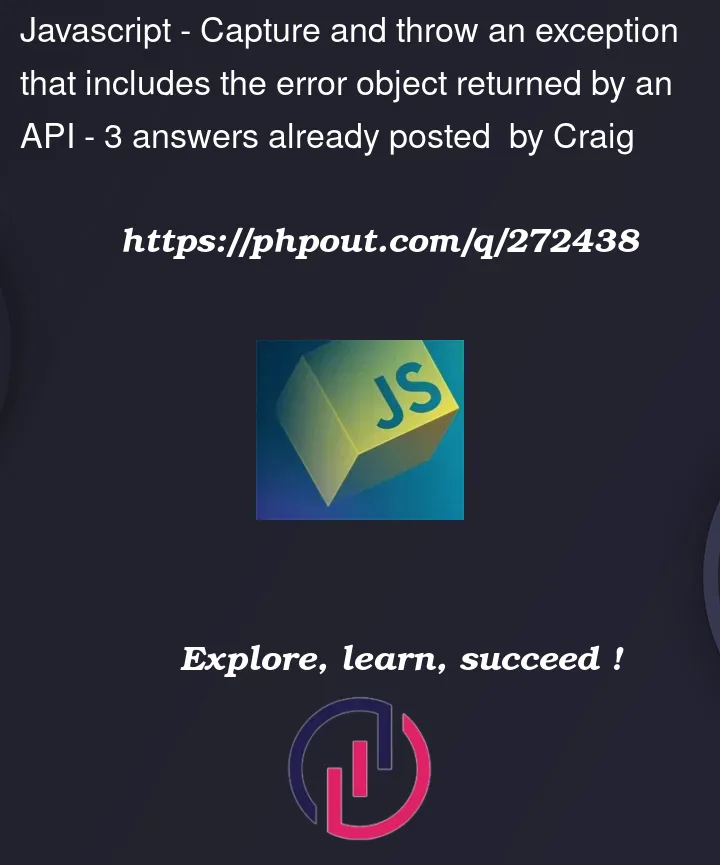


3
Answers
The best way would be to first check the http status code by checking the status property on the response object
Something like:
This is assuming that the API returns appropriate http status codes (401 for unauthorized, 400 for bad request, 500 for internal server error, etc.)
This will help if the API does not always return proper JSON structure in case of an error.
Otherwise, your best bet would simply be to check for status field.
Yes! That’s the best way to throw an exception in this case.
I would probably create a cusom error class, so you can easly check if the catched error was throwed by you or the fetch call itself, and you can handle it in the right way.
So, create a custom error class:
Now you can use your custom error class in your code
Note that the Promise returned from fetch() won’t reject on HTTP error status even if the response is an HTTP 404 or 500. Instead, it will resolve normally (with ok status set to false), and it will only reject on network failure or if anything prevented the request from completing.
For better readability, I would suggest the usage of async/await
You should check the
responsebefore getting json.For example:
Here more https://developer.mozilla.org/en-US/docs/Web/API/Fetch_API/Using_Fetch#checking_that_the_fetch_was_successful