Based on the information here: change dropdown button text on dropdown items selection I am wondering if this code can be modified to take into account a page reload.
I am attempting to get the text from the dropdown link clicked on to stay in the dropdown button on refresh.
$(".btn-toggle").on("click", function() {
$('.dropdown-menu').toggleClass('open');
});
$(".dropdown-menu li").on("click", function() {
$('.btn-toggle').text($(this).text());
$('.dropdown-menu').removeClass('open');
});
This works well as long as there is no page reload.

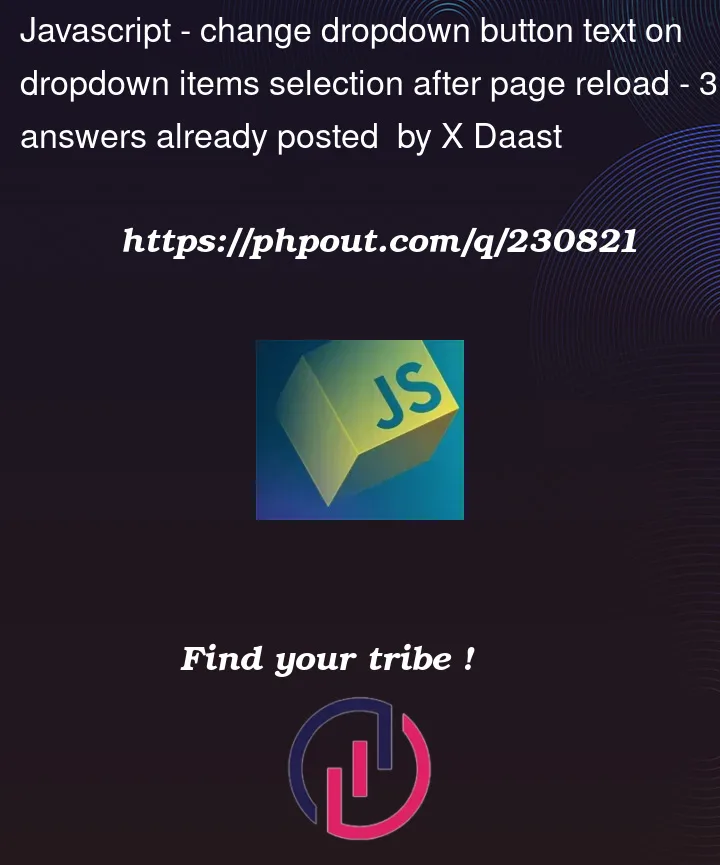


3
Answers
You want the selected item of the dropdown to be remembered after refreshing?
In that case you need some kind of storage.
You can try the browser’s localStorage for example.
This will be cached in your browser, even if you close and come back.
Like Thomas said, you need to store the value you want to display on the button somewhere in your application, you could simply store it on your database and pull the value from there. Or you could use the browser’s local storage, whatever suits your needs best.
On refresh, all variables restart, so you need to save the informacion about selected product to some kind of storage. There are a few options, I’m gonna show you my favorite, and this is Local storage (more about it here)
So, do code will look like this: