I want to implement this feature in my app and I would appreciate any tip. So if the user clicks on the Use As Display Name checkbox, I want the value of the App name to be the same as the Display name, like a copy and paste function.
import { Box, Checkbox, FormControl, FormLabel, Flex, Input } from "@chakra-ui/react"
import { useState } from "react"
export const CreateAnApp = (props) => {
const [formData, setFormData] = useState({
name: "",
displayName: "",
,
});
const { name, displayName } = formData;
const onChange = (e) => {
setFormData((prevState) => ({
...prevState,
[e.target.name]: e.target.value,
}));
};
return (
<Flex mt = {6}>
<Box>
<FormControl>
<FormLabel fontSize = "sm" fontWeight = "semibold">
App Name
</FormLabel>
<Input fontSize = "14" width = {{ sm: "165px", md: "225px"}}
name="name"
type = "text"
value = {name}
onChange = {onChange}
/>
</FormControl>
<Checkbox size = 'sm'>Use as display name</Checkbox>
/Box>
<Box ml = {2}>
<FormControl>
<FormLabel fontSize = "sm" fontWeight = "semibold">
Display Name
</FormLabel>
<Input fontSize = "14" width = {{sm: "165px", md: "225px"}}
name="displayName"
type = "text"
value = {displayName}
onChange = {onChange}
/>
</FormControl>
</Box>
</Flex>
)
}



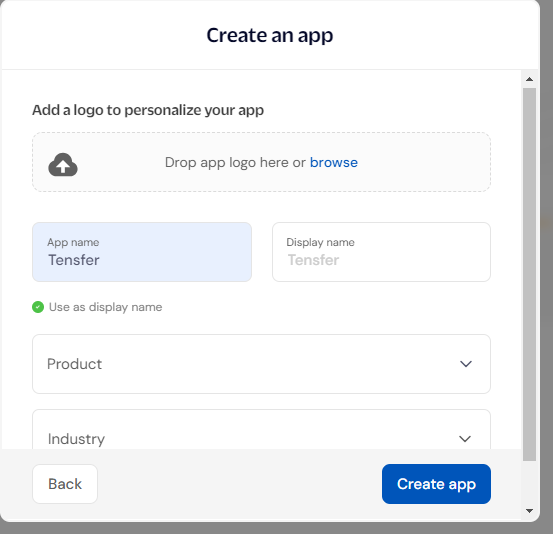
2
Answers
I don’t have much React knowledge. But this is the logic which can be applied. Try it:
Add a
onChangehandler on theCheckbox:Then,
onChange, copy thenamefromprevStatetodisplayNameif the checkbox is checked: