My goal with this example is for the blue bloxes .box to close whenever you click outside of them, even if you click on the scrollbars.
My problem, and my question, is that this example works, but not in my full project, once in my full project I have to call/include the <script src=""> inside the <head> before the entire <html> page is loaded. What other alternatives do I have, perhaps using addeventlistener for the scroll of each <div>, without being forced to call the <script> at the end of each page?
note: Keep in mind that in my full project, I use the classes of each <div> instead of using IDs.
function closeBoxes() {
if(event.target.closest(".box") === null){
let boxes = document.querySelectorAll(".box");
boxes.forEach(e =>{ e.style.display = "none"; });
}
}
let alldiv = document.querySelectorAll("div");
alldiv.forEach(e =>{ e.onscroll = (event) => { closeBoxes(); }; });
window.addEventListener("click", function(){ closeBoxes(); });.main {
background-color: #e6e6e6;
border: 1px solid black;
width: 350px;
height: 170px;
padding: 10px;
text-align: center;
box-sizing: border-box;
overflow: auto;
}
.container {
background-color: #ffccff;
border: 1px solid magenta;
width: 200px;
height: 220px;
padding: 10px;
margin-top: 10px;
overflow: auto;
}
.child {
background-color: #ffffcc;
border: 1px solid yellow;
width: 150px;
height: 270px;
padding: 10px;
}
.box {
background-color: #ccd8ff;
border: 1px solid blue;
width: 100px;
height: 20px;
padding: 10px;
margin-bottom: 10px;
display: block;
overflow: auto;
}<div class="main">
click outside the blue boxes to close them
<div class="container">
<div class="child">
<div class="box">BOX-A1<br>BOX-A2<br>BOX-A3<br>BOX-A4<br>BOX-A5</div>
<div class="box">BOX-B1<br>BOX-B2<br>BOX-B3<br>BOX-B4<br>BOX-B5</div>
</div>
</div>
</div>
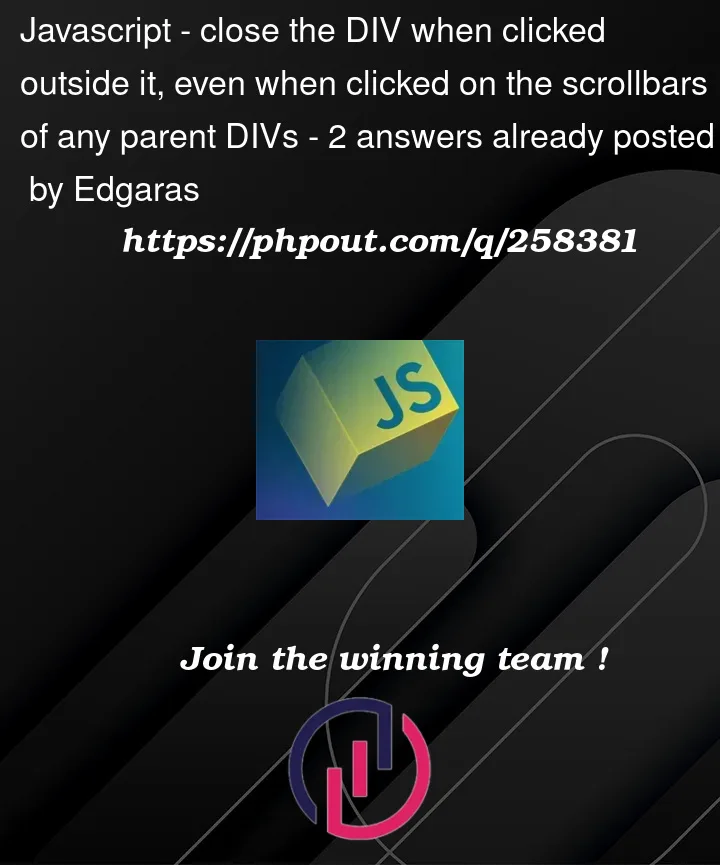


2
Answers
The solution is add an
window.addEventListener("scroll",function(){},true);withuseCaptureparameter = true;"With the addEventListener() method you can specify the propagation type by using the "useCapture" parameter:
addEventListener(event, function, useCapture);The default value is false, which will use the bubbling propagation, when the value is set to true, the event uses the capturing propagation."
font: https://www.w3schools.com/js/js_htmldom_eventlistener.asp
The script tag had an attribute called defer. This will allow us to place the script on the head without having an issue. For your reference.
https://www.w3schools.com/tags/att_script_defer.asp