I’ve Base64 string and want to convert into pdf. my function work for small base64 string like text Images, emojis and all but when I add images more than 50kb(not sure) base64 string then my function can’t convert it base64 string to pdf.
I’ve tried many previous Stack Overflow solutions, but nothing seems to work.
const ConverToPdf = (b64) =>{
const base64String = b64
const byteCharacters = window.atob(base64String);
const byteArrays = [];
for (let offset = 0; offset < byteCharacters.length; offset += 512) {
const slice = byteCharacters.slice(offset, offset + 512);
const byteNumbers = new Array(slice.length);
for (let i = 0; i < slice.length; i++) {
byteNumbers[i] = slice.charCodeAt(i);
}
const byteArray = new Uint8Array(byteNumbers);
byteArrays.push(byteArray);
}
const pdfFile = new Blob(byteArrays, { type: 'application/pdf' });
const pdfUrl = URL.createObjectURL(pdfFile);
// Create a download link
const downloadLink = document.createElement('a');
downloadLink.href = pdfUrl;
downloadLink.download = 'converted.pdf';
// Simulate click to trigger the download
downloadLink.click();
// Cleanup
URL.revokeObjectURL(pdfUrl);
document.body.removeChild(downloadLink);
}

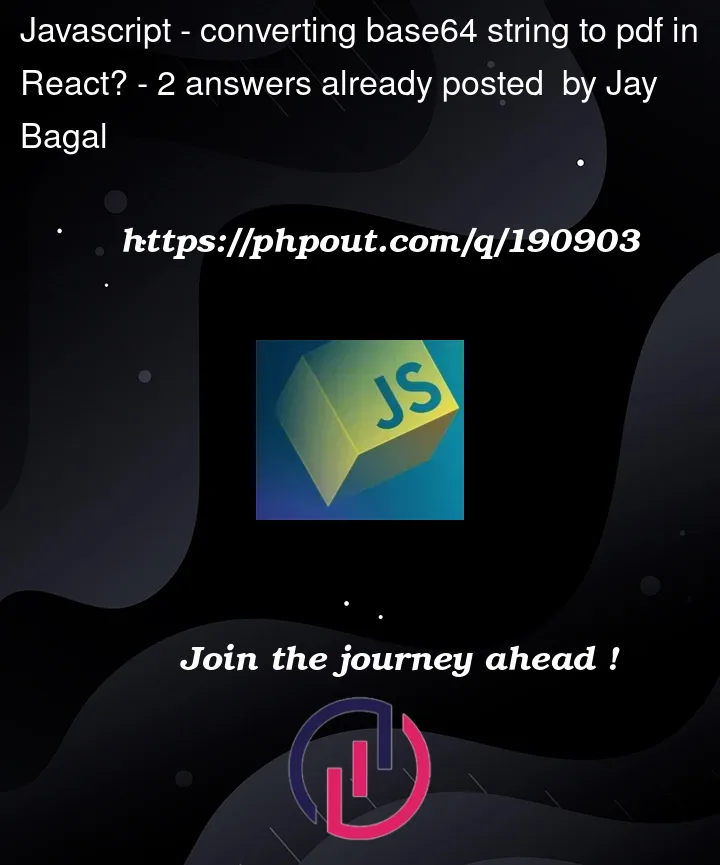


2
Answers
using
pdf-liblibrary I can covert any size of base64 to pdf but wanted to solve this witout any libraryYou are running into a known issue with
window.atob()in JavaScript. This function fails for base64 strings that are larger than 65536 bytes. This is because it tries to allocate a single continuous block of memory for the decoded string and that size of allocation may not always be possible, especially for larger base64 strings.A good alternative is to use the
TextEncoderandTextDecoderAPIs to perform the conversion, these APIs are much more reliable for larger strings.Here’s how you can modify your function:
This function should solve the issue of
window.atob()failing for larger base64 strings. TheTextEncoderandTextDecoderAPIs provide much better performance and reliability for large strings, and should be preferred in these cases.This function also has a correction in the creation and triggering of the download link. You should append the link to the document’s body before simulating the click. Once the click is simulated and the download is triggered, you can then remove the link from the body.