I am using cordova-plugin-statusbar to change statusbar background color and statusbar text color but its not working on Android 13
I have added cordova-plugin-statusbar then i have used this code
document.addEventListener('deviceready', SetStatusBarColor, false);
function SetStatusBarColor() {
StatusBar.overlaysWebView(false);
StatusBar.backgroundColorByHexString("#ffffff");
// Set the status bar text color to black
StatusBar.styleDefault();
}
I need statusbar background color to white and status bar text color to black but its not working on Android 13.
On the other hand its working for Android 12 for first time after installing the app when I relaunch the app statusbar text color not changed into black only background color changed

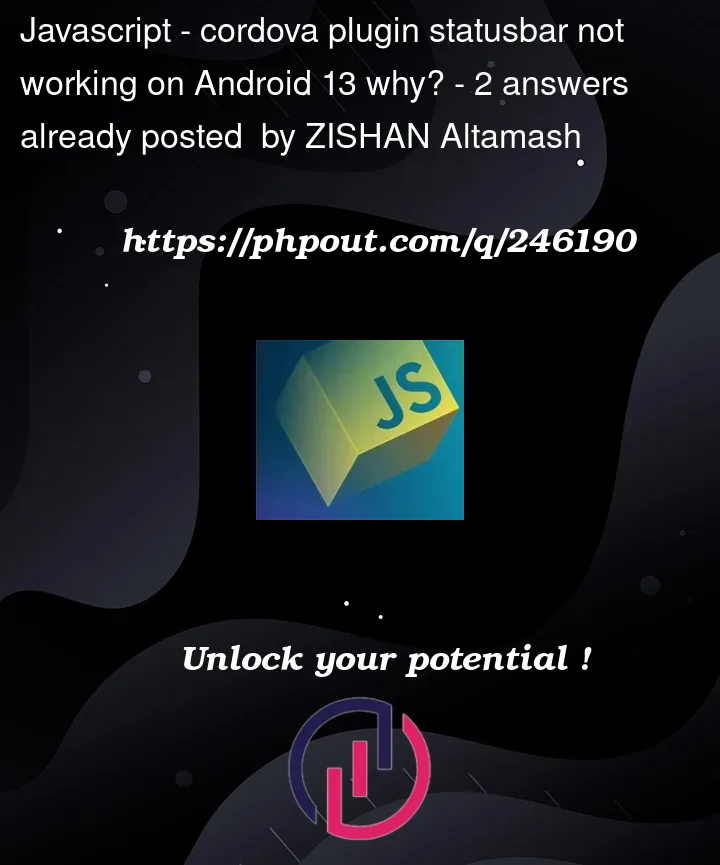


2
Answers
Any update on this yet? I’m facing the exact same issue. For me setting a timeout inside "deviceready" of about 2 Seconds and doing the StatusBar stuff afterwards works. I modified your example to reflect my solution:
This is however not at all best practise, so I’d like to find a different solution. Would you mind posting an issue on the GitHub repository of the statusbar-plugin? (https://github.com/apache/cordova-plugin-statusbar)
Same issue here. Setting timeout works but not a great solution. Tried setting "overlaysWebView" to false and changing the order of function calls but nothing worked.
EDIT:
just created an issue for this: https://github.com/apache/cordova-plugin-statusbar/issues/266