I’m Erik.
I’m starting programming now and I wrote a small code with the help of some tutorials on the internet and chatgpt to modify a button created on one of the platforms I use on a daily basis at work (FOP2, panel for asterisk)
This button monitors the user’s status (if available or paused) and changes depending on the user’s status.
Basically, it monitors the user’s state through changes to the selector button, and whenever a change is detected, the counter is reset.
Here is the code:
let timer;
let seconds = 0;
function updateTimer() {
const timerElement = document.querySelector('.pausa-btn__timer');
timer = setInterval(() => {
seconds++;
const formattedTime = formatTime(seconds);
timerElement.textContent = formattedTime;
}, 1000);
}
function formatTime(seconds) {
const hours = Math.floor(seconds / 3600);
const minutes = Math.floor((seconds % 3600) / 60);
const secs = seconds % 60;
return `${padZero(hours)}:${padZero(minutes)}:${padZero(secs)}`;
}
function padZero(number) {
return number.toString().padStart(2, '0');
}
function handlePresenceChange() {
clearInterval(timer);
seconds = 0;
const presenceValue = document.querySelector('.btn.dropdown-toggle.btn-default').getAttribute('title');
const pausaBtn = document.querySelector('.pausa-btn');
const pausaBtnText = document.querySelector('.pausa-btn__text');
const pausaBtnTimer = document.querySelector('.pausa-btn__timer');
const pausaBtnIcon = document.querySelector('.pausa-btn__icon i');
if (presenceValue !== 'Disponível') {
pausaBtn.classList.remove('pausa-btn--livre');
pausaBtn.classList.add('pausa-btn--pausado');
pausaBtnText.textContent = 'Pausado';
pausaBtnTimer.textContent = '00:00:00';
pausaBtnIcon.textContent = 'motion_photos_pause';
} else {
pausaBtn.classList.remove('pausa-btn--pausado', 'pausa-btn--ocupado');
pausaBtn.classList.add('pausa-btn--livre');
pausaBtnText.textContent = 'Disponível';
pausaBtnTimer.textContent = '00:00:00';
pausaBtnIcon.textContent = 'task_alt';
}
updateTimer();
}
window.onload = function () {
updateTimer();
const observer = new MutationObserver(handlePresenceChange);
const presenceButton = document.querySelector('.btn.dropdown-toggle.btn-default');
observer.observe(presenceButton, { attributes: true, attributeFilter: ['title'] });
};
The code works fine, but with a small problem – every time the page is restarted, or is discarded by the browser, the counter resets.
This causes confusion among users (for example, the user leaves for lunch and pauses, when he returns the count is "still" at zero).
I would like to know if it is possible for the counter value to be stored in localStorage, but that it would only be received in the case of page refreshes/reloads.
And that in each change of presence, the value was still reset.
For example:
I, user Erik, logged into the platform 10 minutes ago, so my counter is at 00:10:00.
If I refresh the page, my counter will still be at 00:10:00.
When I set a break (ex: Lunch), my counter will reset, because I changed state.
If I’m 5 minutes into lunch and I refresh my page, the value will still be at 00:05:00.
Complicated, right?
Is this possible?
Thanks in advance for all your help!
I tried to store the value in localStorage, and I ended up succeeding.
However, in the handle presence change function, I defined that whenever a change was detected, the counter was reset to zero.
To make my situation worse, whenever the page is refreshed, the application (FOP2) starts with the user as "Available" and then goes back to the user’s state before the page is refreshed, so technically EVERY page refresh will call this function, which will discard the value of localstorage and reset the counter.

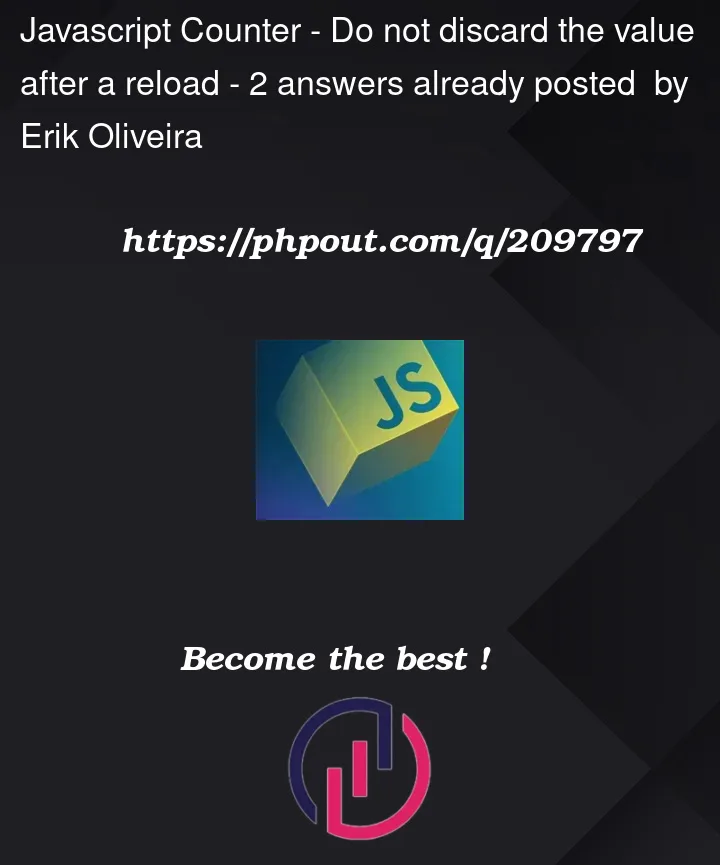


2
Answers
i think the solution you are looking for is the event
onBeforeUnload.If you listen on that event, you can store the counter in the LocalStorage, or perform the needed operation in that callback function.
For example:
Unfortunatly, i don’t know, ow much time the browser gives you, until it closes the tab, or performs the refresh. So there might be some problems when working with asynchronous functions.
If you return something in the callback function of that event, the browser will show the user an dialog asking, whether to close/reload the page.
I hope you find your solution.
Glhf
When you declare seconds, try declaring it like this instead:
If seconds exists in local storage, this will take that value and convert it to a number because localStorage saves strings and you need that as a numerical type.
The || 0 basically says if seconds doesn’t exist in localStorage, set seconds to 0.
Then use this as your updateTimer function to set seconds in the localStorage every time it is updated.