I’m struggling to come up with a dynamic solution, I have an array of items, I need to send a POST request for each item in the array, however I do not want to send the next request until the previous promise is resolved.
So dynamically chaining .then() methods, i.e. send the first POST request, wait for that to get resolved before sending the second POST request, wait for second to get resolved before sending third POST request, etc.
Here is my static code, where I send a POST request for the first item in the commandPayloads array, then send a POST request for the second item after the first is resolved.
const commandPayloads = await createInitialCommands(copiedCommands);
commandPOSTFetch(commandPayloads[0], newResponseSetID).then(() => {
commandPOSTFetch(commandPayloads[1], newResponseSetID);
});
const commandPOSTFetch = async (command, newResponseSetID) => {
const res = await fetch(`https://${someWebSite}/${appID}//${interactionID}/response/${newResponseSetID}/commands.json`,
{
method: "POST",
headers: {
"Content-Type": "application/json",
},
body: JSON.stringify(command),
}
);
const data = await res.json();
return data;
};
the example above is working if there are 2 items in the array, but what if I have more than 2?
How can I make this logic dynamic, based off the number of items in the array, so the POST requests are send in sequential order, only after the previous is resolved?
*Update with For Loop
commandPayloads.forEach(async (command, i) => {
const data = await commandPOSTFetch(command, newResponseSetID)
console.log('in loop', data);
});

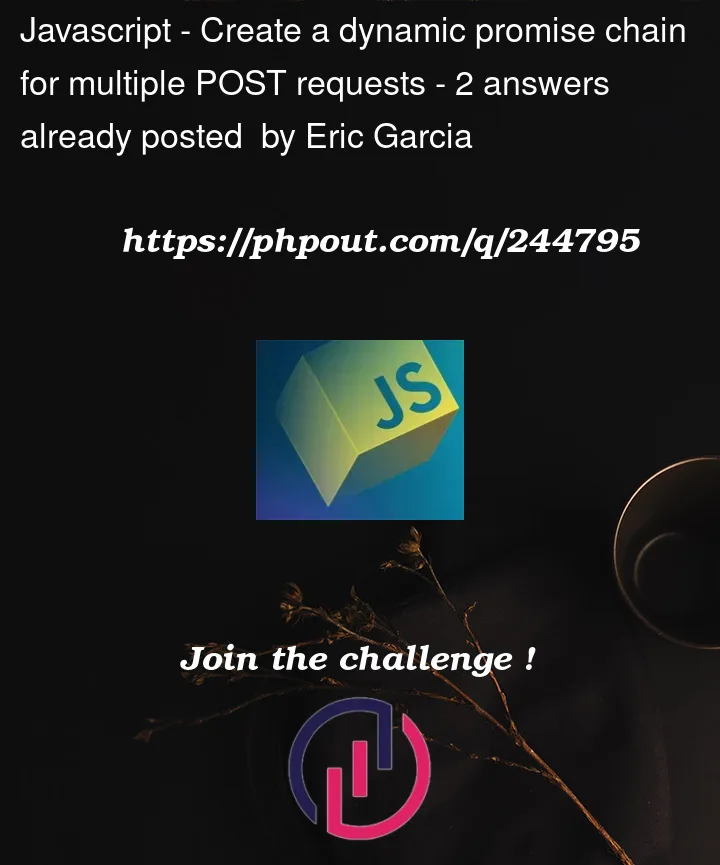


2
Answers
To achieve dynamic chaining of POST requests based on the number of items in the
commandPayloadsarray, you can use a recursive approach with Promises. Here’s an example of how you can do it:This code defines a
sendSequentialRequestsfunction that sends POST requests one by one in a sequential manner using Promises. It starts by sending the first request, and when that request is resolved, it calls itself recursively with the next index until all requests are sent. The.then()and.catch()at the end handle the completion or error of the entire sequence of requests.Just for the record, it turns out that the simplest thing to do (and, really, given the "wait until one thing finishes before doing the next thing" requirement, almost the only way to do it) is to use a good old-fashioned
forloop:The reason a
forloop is better in this case than.forEach()or even.map()is that in anasyncfunction, thoseawaitexpressions really will wait until each Promise is satisfied before proceeding to the next iteration. (Obviously in real code you’d deal with exceptions etc.)Sometimes you don’t need to sequence things. In such cases, using
.map()to collect a bunch of Promise objects that can then used withawait Promise.all(collected)is great. But when you do want a strict one-before-the-other sequence, a plain loop is the best bet.