I have been trying to solve this for awhile and have reduced it to the barest minium I can, I have this page
import React, { useState } from "react"
import useUploader from "./uploaderexample"
function Uploadpage() {
// Handles file selection
const changeHandler = (e) => {
setFiles(e.target.files)
}
// set use state for file selction
const [files, setFiles] = useState()
const [foldername, setFoldername] = useState("")
return (
<div>
<input type="file" onChange={changeHandler} />
<input type="text" onSubmit={setFoldername} placeholder="folder name" />
<button
className="bg-black text-white"
onClick={() => useUploader(files, foldername)}
>
click here to upload
</button>
<div>
return the status of upload here, this where I would like the status to
be loaded from the useUploader function
// this is a placeholder for conditional div
<div>Successful upload</div>
</div>
</div>
)
}
export default Uploadpage
A very simple page that allowes you to select files, name a folder and then upload it.
The useUploader looks like this:
import { ref, uploadBytesResumable } from "firebase/storage"
import { proStorage } from "./config"
import { useState } from "react"
// incoming data and name of folder to put them in for upload
const useUploader = (data, foldername) => {
// set use state of outcome as a string
const [upLoadcomplete, setuploacomplete] = useState("")
//files and create folder on firebase
const uploadFiles = async () => {
// loop files
for (let i = 0; i < data.length; i++) {
//set folder
const location = `${foldername}/filename`
const dataRef = ref(proStorage, location)
//upload
uploadBytesResumable(dataRef, data[i])
// to keep simple imagine it works
setuploacomplete['Success']
}
}
// return the function and the outcome of the upload
return [uploadFiles, upLoadcomplete]
}
export default useUploader
I have tried everything I can think og, however I am unable to fingure out how to make this work, I can return the uploadFiles function with no issues. However, when I try to return the upLoadcomplete, it causes an error
The only way I know how to fix this would be to not return the status, which is the opposite of what I am trying to do.
Essentially my issue is that I can’t return the function and also the string…(both are on seperate Jsx’s)
Any help?

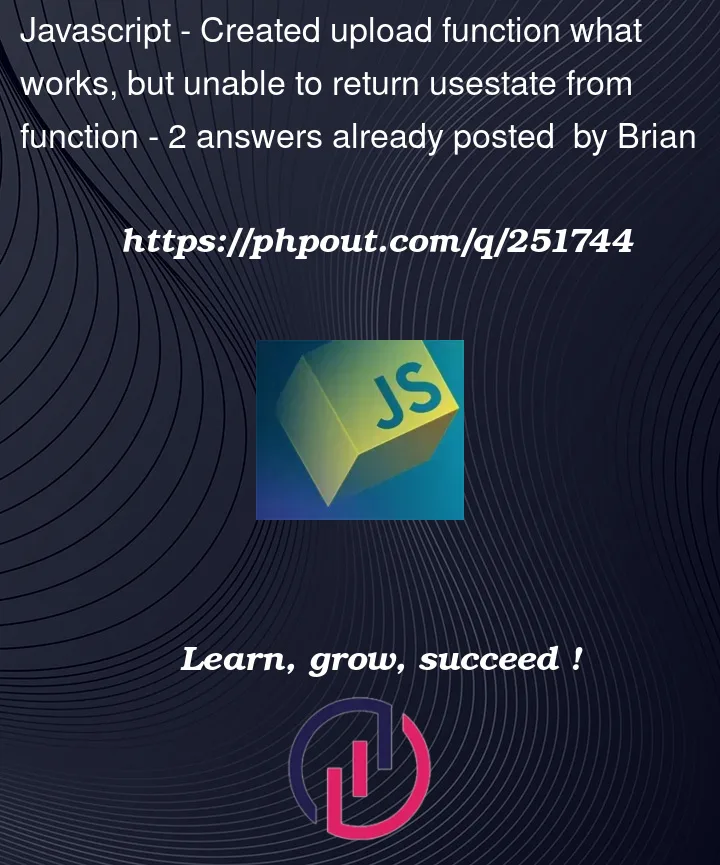


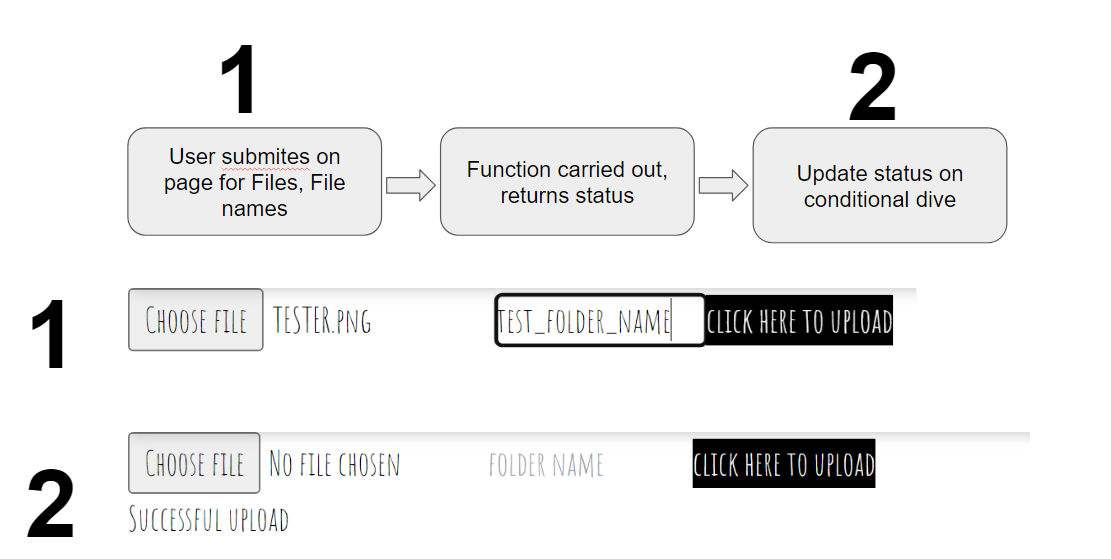
2
Answers
If the return value of
useUploaderis an array:You can’t use
useUploaderas a function directly:Instead destructure the return value of
useUploader, and useuploadFilesin theonClick:You cannot call hook functions inside another function in react. the hooks MUST be called in the root of the component and MUST be called on every render.
so here is what you have to do: