I’m using TinyMCE, but it seems like the documentation here is wrong:
When I modify the visible/available menu items per the documentation, it has no effect on the menu bar. For example, here’s a TinyMCE fiddle, that shows the problem:
tinymce.init({
selector: 'textarea', // change this value according to your HTML
plugins: 'searchreplace',
menu: {
edit: { title: 'Edit', items: 'undo redo | cut copy paste pastetext | selectall | searchreplace' },
view: { title: 'View', items: 'code revisionhistory | visualaid visualchars visualblocks | spellchecker | preview fullscreen | showcomments' },
insert: { title: 'Insert', items: 'image link media addcomment pageembed codesample inserttable | charmap emoticons hr | pagebreak nonbreaking anchor tableofcontents | insertdatetime' },
format: { title: 'Format', items: 'bold italic underline strikethrough superscript subscript codeformat | styles blocks fontfamily fontsize align lineheight | forecolor backcolor | language | removeformat' },
tools: { title: 'Tools', items: 'spellchecker spellcheckerlanguage | a11ycheck code wordcount' },
table: { title: 'Table', items: 'inserttable | cell row column | advtablesort | tableprops deletetable' },
}
});
https://fiddle.tiny.cloud/3zjoHYUBdO/5
If you run it, you’ll see the File Menu still displays.
Is the documentation wrong? Can anyone get this to work? I see the same behaviour whether I do it in plain Javascript, or if I do it in Blazor using a C# defined config option. Seems to happen with TinyMCE 6 or 7.

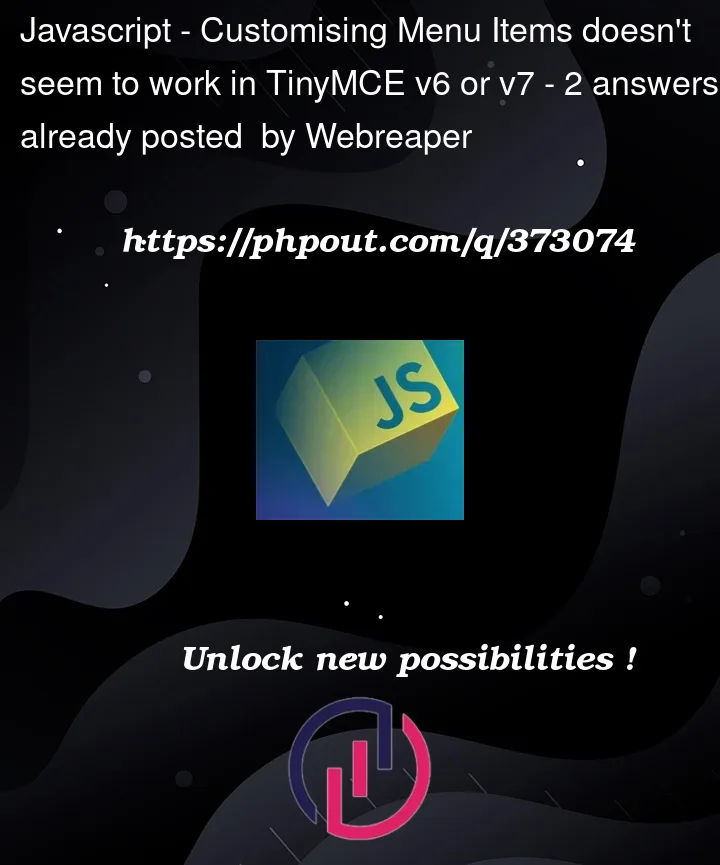


2
Answers
Okay, looks like the sample in the documentation is a bit misleading. It will always use the default set of menu items, so if you don't want (for example) the
Filemenu, and you want to explicitly specify the menu items in other menus, you need to use a combination of themenuandmenubarconfig items to achieve this. It's doubly confusing as the example in the documentation doesn't include the plugins list of the items actually defined in the menu, meaning that it'll never work as described. Would be good if TinyMCE updated the docs on this.Working fiddle: https://fiddle.tiny.cloud/3zjoHYUBdO/6
It would be best if you had search and replace plugin.
See fiddle.