I have a function that trigger when I sort the table deepens of a column I click but the data is not updating.
This is the function and the table code:
<table mat-table #table [dataSource]="dataSourceMD" matSort (matSortChange)="getRowMaximoTable($event)" matTableExporter #exporter="matTableExporter" #sortMD="matSort" class="tr_table">
<ng-container *ngFor="let disCol of displayedColumnsMD; let colIndex = index"
matColumnDef="{{disCol}}" [sticky]="isIn(disCol)">
<th mat-header-cell *matHeaderCellDef mat-sort-header>
<div [innerHTML]="displayedColumnsNamesMD[colIndex]"></div>
</th>
<td mat-cell *matCellDef="let element" [style.background-color]="element[disCol+'Color']" [style.color]="element[disCol+'Texto']">
<div *ngIf="element[disCol]" [innerHTML]="element[disCol]"></div>
<div *ngIf="!element[disCol] && !isIn(disCol)" [innerHTML]="'-'"></div>
</td>
</ng-container>
<ng-container *ngFor="let filCol of displayedFilterColumnMD; let colIndexF = index"
matColumnDef="{{filCol}}" [sticky]="colIndexF<3">
<th mat-header-cell *matHeaderCellDef [style.text-align]="center" [attr.colspan]="1">
<mat-form-field class="columnas" floatLabel='never'>
<input matInput placeholder="Filtro" type="text"
[(ngModel)]='filterTableMD[displayedColumnsMD[colIndexF]]'
name="displayedColumnsMD[colIndexF]"
(keyup)="hanlerOnChangeFilter($event, 'MD',displayedColumnsMD[colIndexF])">
<button mat-button *ngIf="filterTableMD[displayedColumnsMD[colIndexF]]"
(click)="handlerClearFilterField('MD',displayedColumnsMD[colIndexF])" matSuffix
mat-icon-button aria-label="Clear">
<mat-icon class="material-icons-outlined">close</mat-icon>
</button>
</mat-form-field>
</th>
</ng-container>
<tr mat-header-row *matHeaderRowDef="displayedColumnsMD; sticky: true"></tr>
<tr mat-header-row *matHeaderRowDef="displayedFilterColumnMD"></tr>
<tr mat-row [ngClass]="{ 'maximo-row': i == indexMaximoMD }" *matRowDef="let row; columns: displayedColumnsMD; let i = index"></tr>
</table>
function:
getRowMaximoTable(event?: MatSort) {
let originalArrayData = [ ...this.dataSourceMD.data ];
const valoresArrayASortear = originalArrayData.slice(0, -4);
const valoresArrayFijos = originalArrayData.slice(-4);
const sortedArray = this.dataSourceMD.sortData(valoresArrayASortear, this.dataSourceMD.sort);
this.dataSourceMD.data = [...sortedArray, ...valoresArrayFijos];
}
I want to update the data correctly when i click of one header columns

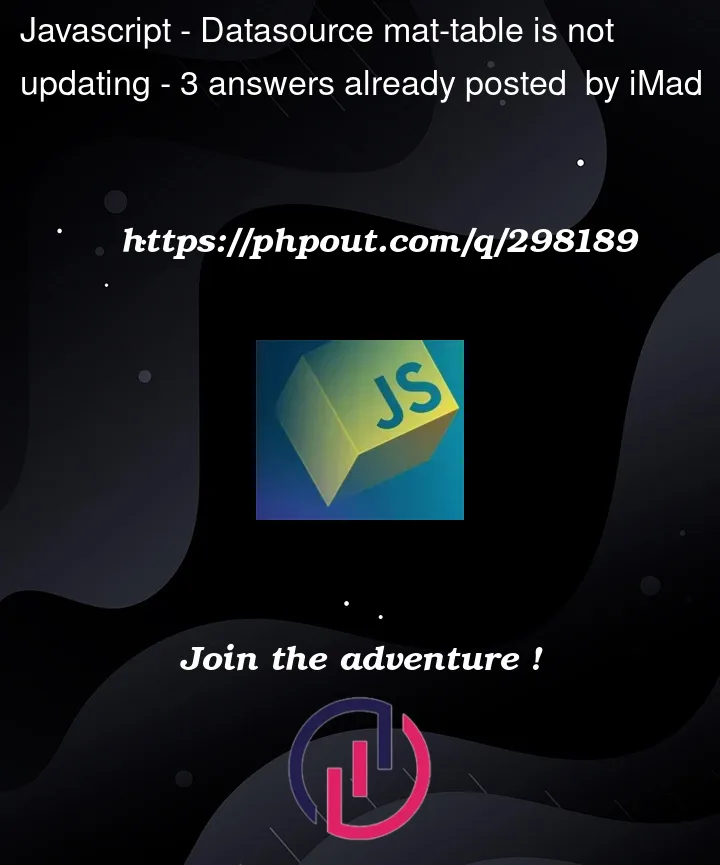


3
Answers
I solved it this way:
Can you try forcing angular to run change detection again to solve this issue?
you can try get the MatdataTable using viewChild and use table.renderRows() to force to render again or create a new MatDataTable
Or use