I have a web page and am trying to detect if the user is accessing the page on the desktop or on the mobile. What is the typical way to do this? Note I dont want to use the page width (e.g. window.innerWidth <= 767) to check as the user may simply have resized the desktop. Can someone assist in the best way to achieve this?
Thanks!

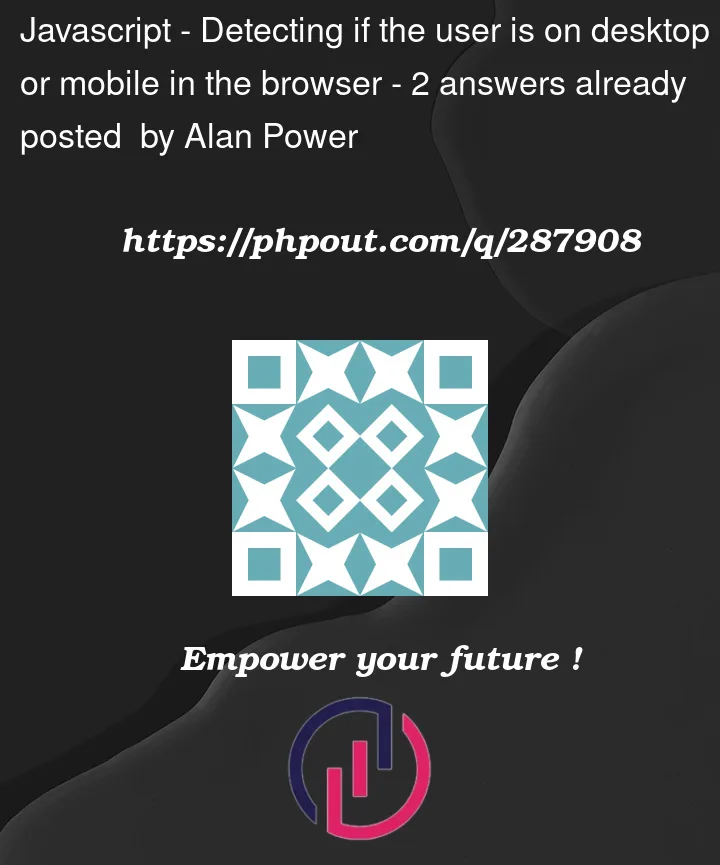


2
Answers
The mechanism planned for this purpose is the User-Agent field in HTTP header.
https://developer.mozilla.org/en-US/docs/Web/HTTP/Headers/User-Agent
but consider
https://developer.mozilla.org/en-US/docs/Web/HTTP/Browser_detection_using_the_user_agent
where you will find javascript examples to test for specific features.
If you want to make tests with a client, look to
https://whatmyuseragent.com/
Greetings, xg