I have a Typeahead with a custom Menu using renderMenu. I am adding 2 custom Menu items to the bottom of the dropdown menu. One divider and a button.
When I don’t add the extra items, and there are no results, it shows the empty label. When I do add the extra items, if there are no results, it doesn’t show the "empty" label, since it thinks it has 2 items still.
How could I adjust to reflect the empty value where there are no results, but still something in the menu?
renderMenu = (results, menuProps) => {
const { menuFooterButtonOptions } = this.props;
// add all results from query
const items = results.map((result, index) => (
<MenuItem key={index} option={result} position={index}>
{menuProps.renderMenuItemChildren ? menuProps.renderMenuItemChildren(result, this.props, index) : result}
</MenuItem>
));
// add footerButton if needed
if (menuFooterButtonOptions && menuFooterButtonOptions?.show) {
const button = (
<MenuItem option={{key: "footerButton"}} onClick={(_) => {menuFooterButtonOptions.onClick();}} active={false}>
<span className={"btn-link"}>
{menuFooterButtonOptions.text}
</span>
</MenuItem>
);
items.push(<Menu.Divider />);
items.push(button);
}
return (
<Menu {...menuProps}>
{items}
</Menu>
);
};

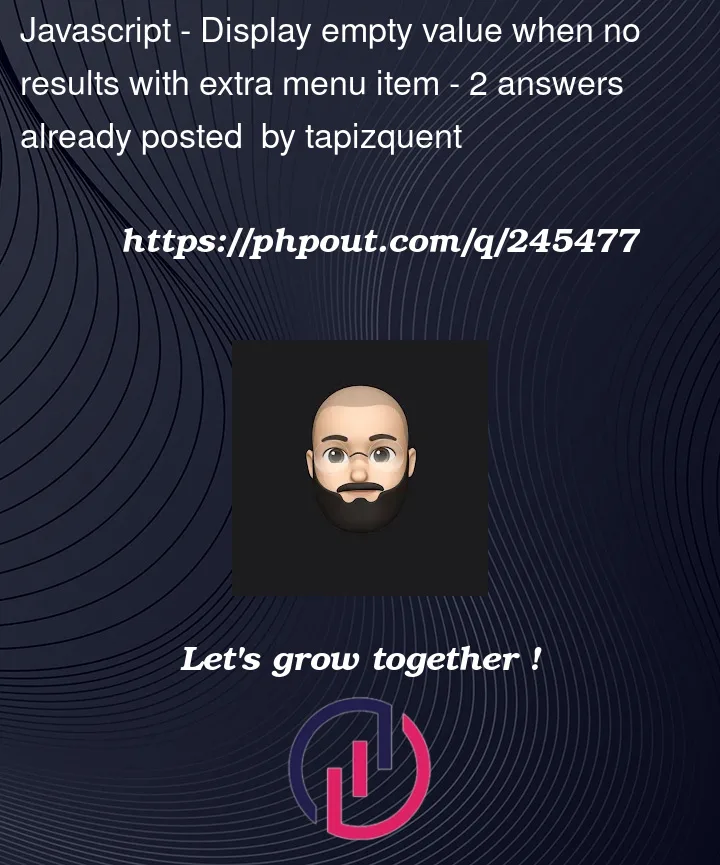


2
Answers
I solved it by just adding an empty element when there are no items.
Try something like this.
If results exists render items, if not render the empty message.