import React, { useState } from "react";
function FormHooks(props){
const [showtext,setShowText]=useState("")
const handleChange = (e)=>{
const getvalue = e.target.value
console.log(getvalue)
setShowText(getvalue)
}
return(
<div>
{showtext?<input type="text" placeholder="Enter Company name"/>:null}
<form>
<div>
<label>Are you employed?</label>
<select onChange={handleChange}>
<option value="select">select</option>
<option value="Yes">Yes</option>
<option value="No">No</option>
</select>
</div>
<div>
</div>
</form>
</div>
)
}
export default Form Hooks
I want to display a Input box only when I select "YES" option from the dropdown. Here I am able to display Input box on "Yes" option but it is also displaying for "No" Option as well which I don’t want.

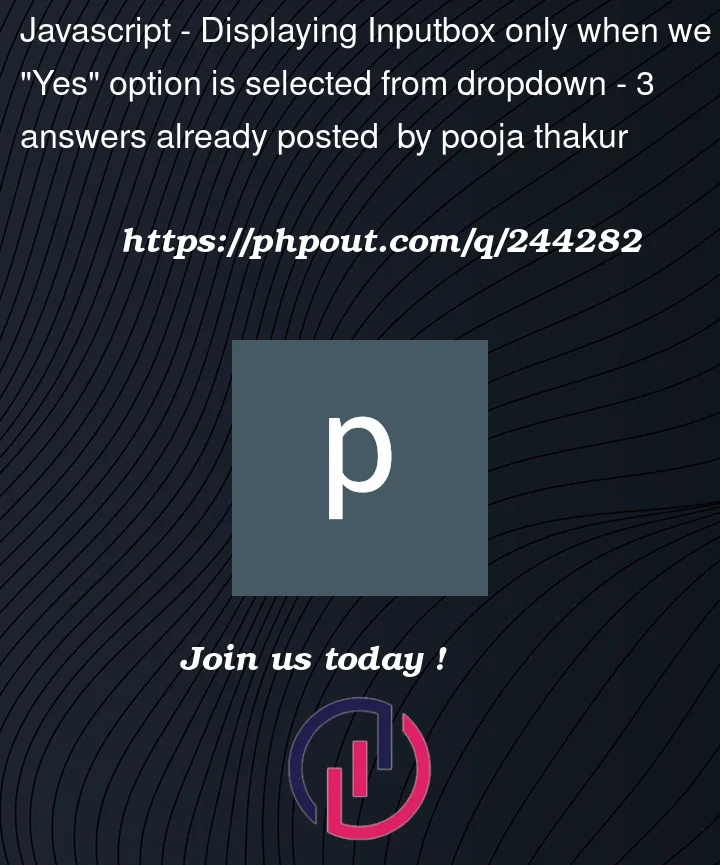


3
Answers
Here is how you can do it, you just need to change the render condition of the inputbox which should be
showtext==="yes"Change the condition
showtexttoshowtext === 'Yes'Like this