I try to make a simple JS function to dynamically replace < and > inside pre elements with < and >. Why it doesn’t work?
let pres = document.querySelectorAll('pre');
for (pre in pres) {
pre.textContent = pre.textContent.replace('<', '<');
pre.textContent = pre.textContent.replace('>', '>');
}<pre>
foo <strong>bar</strong>
</pre>Later edit: What I actually want to achieve is that when I open a webpage, pre elements should display HTML markup literally, that is:
<!-- this is how html works! -->
foo <strong>bar</strong>

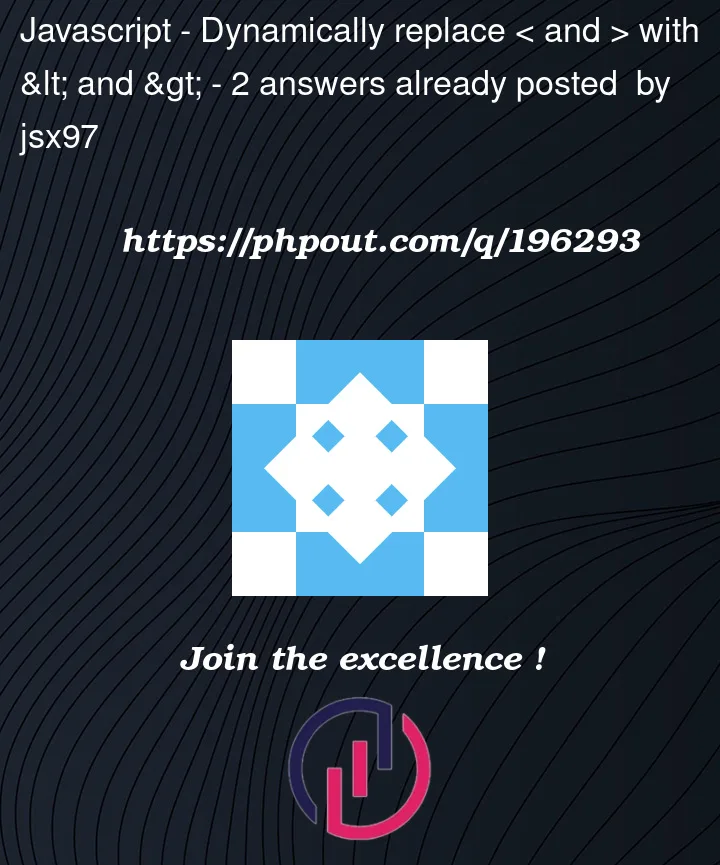


2
Answers
<is a special character in HTML. It represents the start of a tag, not a greater than sign in the text.Consequently your HTML doesn’t have any
<in thetextContent, only in theinnerHTML:Another approach by replacing
<and>with<and>, store it inresultthen wrapped in acodetag and assigned it back to thepreelement.