<script>
var a = document.querySelector('.secenek-1');
var b = document.querySelector('.secenek-1-kismi');
a.addEventListener("click",function(e){
e.preventDefault
b.classList.contains("showing") ? b.classList.remove("showing") : b.classList.add("showing");
})
var c = document.querySelector('.secenek-2');
var d = document.querySelector('.secenek-2-kismi');
c.addEventListener("click",function(e){
e.preventDefault
d.classList.contains("showing") ? d.classList.remove("showing") : d.classList.add("showing");
})
var e = document.querySelector('.secenek-3');
var f = document.querySelector('.secenek-3-kismi');
e.addEventListener("click",function(e){
e.preventDefault
f.classList.contains("showing") ? f.classList.remove("showing") : f.classList.add("showing");
})
</script>
I want that if .secenek-1-kismi div is open, if i clicked secenek-2, .secenek-1-kismi will close and .secenek-2-kismi will open

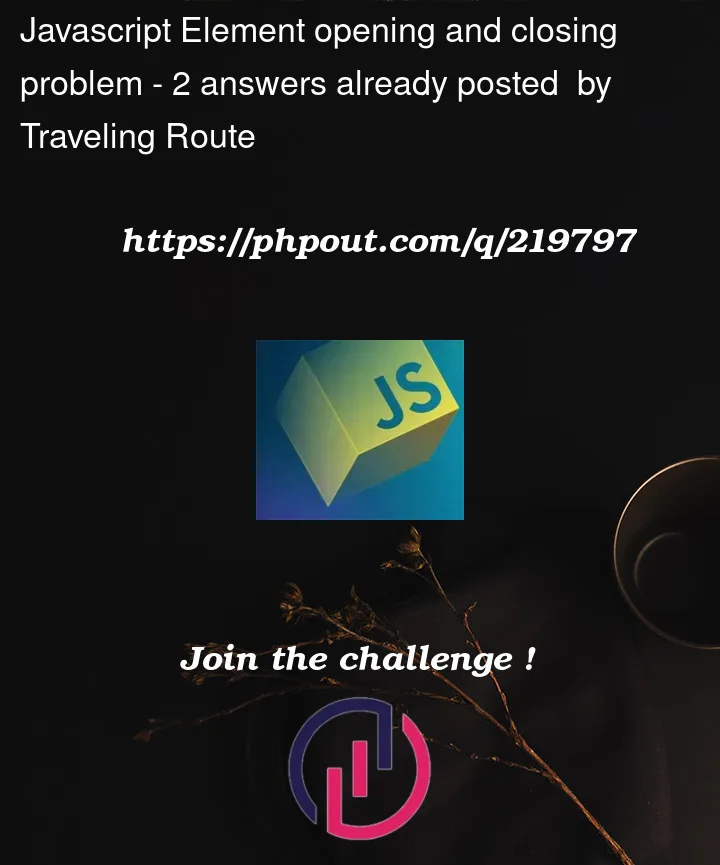


2
Answers
ill fix it.
To achieve the behavior you described, you’ll need to modify the event listeners. You can add conditional checks to close any open sections before opening the clicked section. Here’s the updated code: