I am trying to create a script on google sheets where when I click a checkbox, another sheet is updated with a new row with a log of that click. My issue right now:
I’m trying to get it so that when I uncheck the checkbox, it logs when it was unchecked. My issue is, I can’t find a workaround from a while loop or a conditional loop where after it’s set to false it does the action once and does not continually do so. Here is my code:
function hours12(today=(new Date())) {
let hours = (today.getHours() + 24) % 12 || 12;
return hours;
}
function TIMESTAMP() {
let today = new Date();
let mins = ('0'+ today.getMinutes()).slice(-2);
let seconds = ('0'+ today.getSeconds()).slice(-2);
let hours = hours12(today)
let date = (today.getMonth()+1)+'-'+today.getDate()+'-'+ (today.getYear()-100);
let time = hours + ":" + mins + ":" + seconds;
let dateTime = date+' '+time;
return dateTime;
}
function onEdit() {
let ss = SpreadsheetApp.getActive();
let sheet = ss.getSheetByName('check-out');
let logSheet = ss.getSheetByName("equip-log");
let selectedRow = sheet.getActiveRange().getRow();
let checkbox = sheet.getRange(selectedRow, 5).getValue();
let person = sheet.getRange(selectedRow, 2).getValue();
let equip = sheet.getRange(selectedRow, 1).getValue();
let condition = sheet.getRange(selectedRow, 4).getValue();
let checkout = sheet.getRange(selectedRow, 3).getValue();
while (checkbox == true) {
if (person == '' || equip == '' || condition == '' || checkout == '') {
Logger.log('Incomplete row information while true');
break;
} else {
addValues(checkbox, logSheet, equip, person, condition, checkout);
break;
}
}
if (checkbox == false) {
let logRange = logSheet.getDataRange().getValues();
for (i=0; i<logRange.length;i++) {
let rangeValue = logRange[i];
console.log(selectedRow)
if (!rangeValue.includes(equip, person, condition)) {
Logger.log('Incomplete row information while false');
} else {
addValues(checkbox, logSheet, equip, person, condition, checkout);
sheet.getRange(selectedRow, 2).clearContent();
sheet.getRange(selectedRow, 4).clearContent();
}
}
}
}
function addValues(checkbox, logSheet, equip, person, condition, checkout) {
const current = TIMESTAMP()
if (checkbox == true) {
logSheet.appendRow([equip, person, checkout, '', condition])
} else {
logSheet.appendRow([equip, person, '', current, condition])
}
}

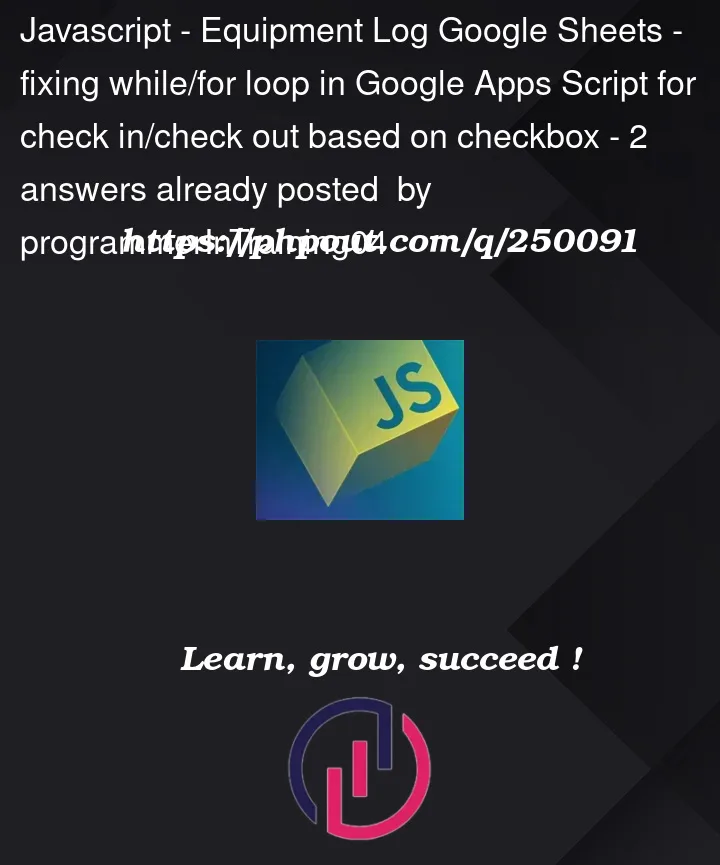


2
Answers
I found an answer.
I created another variable and assigned it to checkbox. i used that in my conditional to check the status then changed the value from false to true in the loop. this resolved my issue.
Try starting with somethings like this for your log: