How do I deploy a Nodejs, Express.js with Typescript app on Vercel? It’s giving me an error "404: NOT_FOUND" , My index.ts file is there inside my src folder. What is the proper way to do this?
vercel.json:
{
"version": 2,
"builds": [
{
"src": "src/index.ts",
"use": "@vercel/node"
}
],
"routes": [
{
"src": "/(.*)",
"dest": "/"
}
]
}
package.json:
{
"name": "backend",
"version": "1.0.0",
"description": "",
"main": "index.js",
"scripts": {
"start": "nodemon",
"test": "echo "Error: no test specified" && exit 1"
},
"keywords": [],
"author": "",
"license": "ISC",
"devDependencies": {
"@types/body-parser": "^1.19.2",
"@types/compression": "^1.7.2",
"@types/express": "^4.17.17",
"@types/jsonwebtoken": "^9.0.2",
"@types/nodemailer": "^6.4.9",
"nodemon": "^3.0.1",
"ts-node": "^10.9.1",
"tsconfig-paths": "^4.2.0",
"typescript": "^5.2.2"
},
"dependencies": {
"@types/node": "^20.5.7",
"body-parser": "^1.20.2",
"compression": "^1.7.4",
"dotenv": "^16.3.1",
"express": "^4.18.2",
"helmet": "^7.0.0",
"jsonwebtoken": "^9.0.2",
"mongoose": "^7.5.0",
"nodemailer": "^6.9.4"
}
}




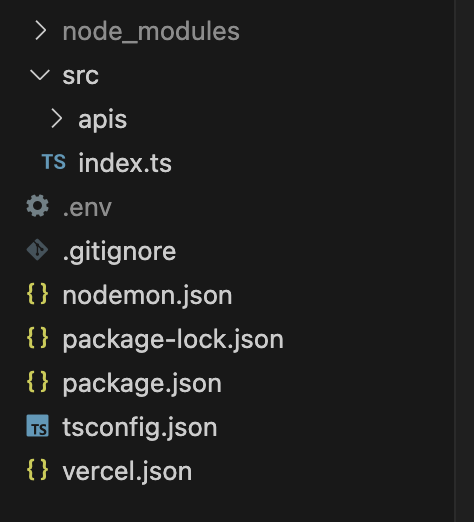
2
Answers
Please share the folder structure?
A quick tip -> create api folder in root directory and create index.ts file there and move all your api functions or main index.ts functions api/index.ts file and remove server listen function, then change the vercel.config file src path to api/index.ts try to upload now.
the problem is in your vercel.json, you didn’t specify the path destination (you put ‘/’, instead it should be ‘index.ts’)