When I click on a menu item I get an error:
A JavaScript error occurred in the main process
How can I fix this?
Code:
Main.js
const { Menu } = require('electron')
const { createNewFile } = require('./js/createNewFile.js')
const menu = [
{
label: 'File',
submenu: [
{
label: 'New',
click: () => {
createNewFile()
},
}
}];
createNewFile.js
function createNewFile() {
document.getElementById('newFileWindow').classList.remove('hiddenFileWindow')
}
module.exports = createNewFile
When using console.log(...) nothing works in the function either.
Could it be because I have a node_modules folder that is not read-only?

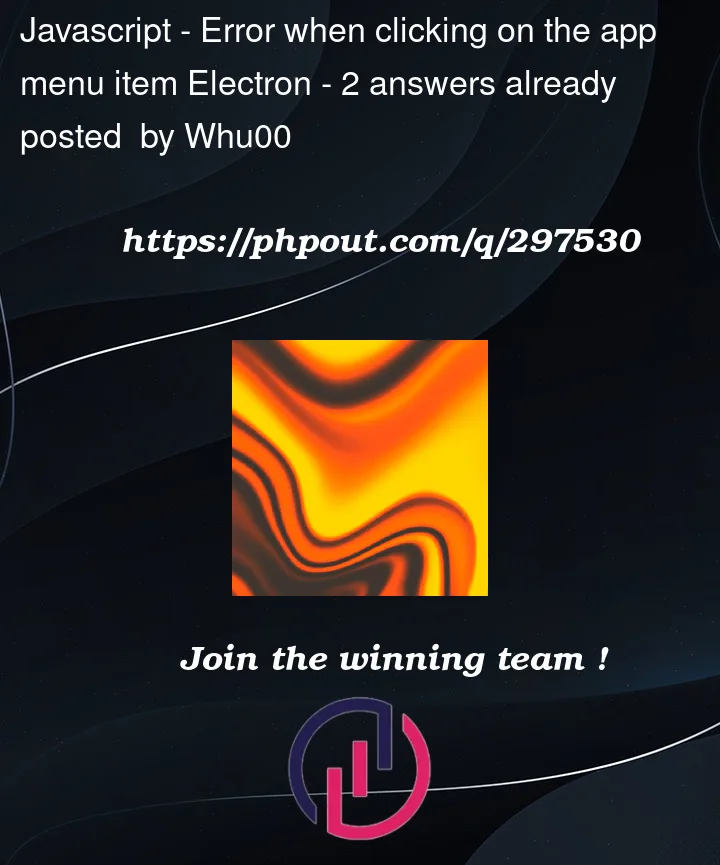


2
Answers
You are missing a step, the main process doesn’t have access to your renderer process‘s DOM. If you want to change something in the DOM from the menu, you need to use IPC and a preload file to communicate between your processes. For example:
renderer.js
preload.js
main.js
Did you block security precautions in your webPreferences? Try this: