I am new to React and have been trying to build a filter option.
i managed to filter single values for example category but if i select brand i lose the category value.. i am not sure how to filter multiple values keeping values: category + brand + color any help would be appreciated
heres my code: as you can see i am repeating code
import Products from './Products'
import data from '../data'
import { useState } from 'react'
const Main = () => {
const [productData, setProductData] = useState(data)
const productCat = [...new Set(data.map((product) => product.category))]
const productBrand = [...new Set(data.map((product) => product.brand))]
const filterCategory = (current) => {
const newItem = data.filter((product) => {
return product.category === current
})
setProductData(newItem)
}
const filterBrand = (current) => {
const newItem = data.filter((product) => {
return product.brand === current
})
setProductData(newItem)
}
const renderCategory = productCat.map((product, id) => {
return (
<button key={id} onClick={() => filterItem(product)}>
{product}
</button>
)
})
const renderBrand = productBrand.map((product, id) => {
return (
<button key={id} onClick={() => filterBrand(product)}>
{product}
</button>
)
})
return (
<div>
{renderCategory}
{renderBrand}
{productData.map((product) => (
<Products
img={product.image}
key={product.id}
name={product.name}
category={product.category}
brand={product.brand}
price={product.price}
color={product.color}
/>
))}
</div>
)
}
and this is my data structure:
const data = [
{
id: 1,
category: 'Frames',
brand: 'Alive',
name: 'Badlands',
price: 300,
color: 'grey',
image:
'https://www.zenwebcart.com/user_data/images/products/alive/Badlands/alive-badlands_gry02.jpg'
}
]

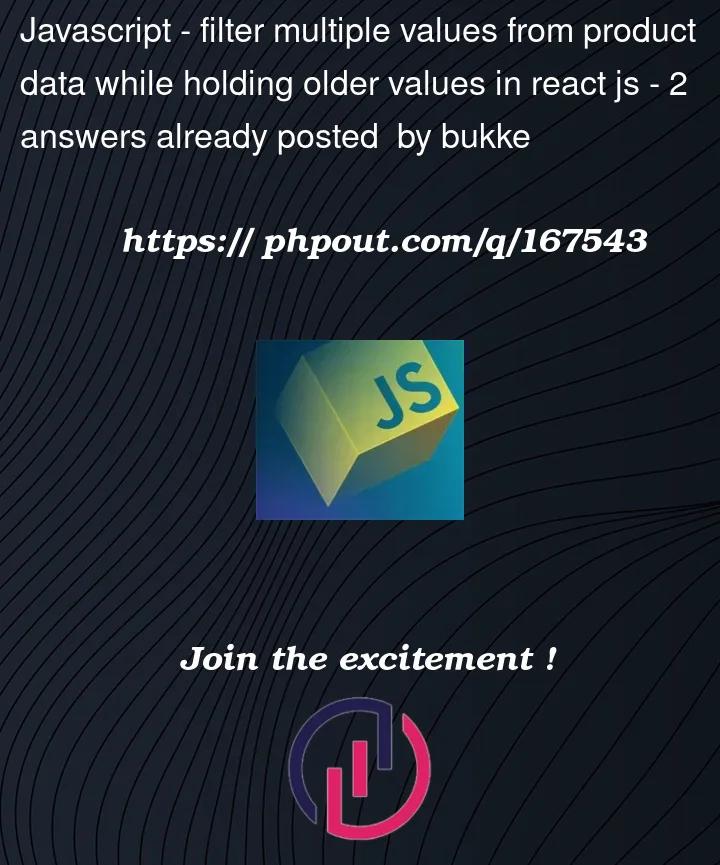


2
Answers
You can filter by more than one criteria.
Explanation: As you want to add multiple filters you need to store all those filters somewhere and the filter out the data.
Here, on the
lielement click the filter is saved in a state variable and an useEffect is in place to watch for any filters change and update the filtered product list accordingly