I have keywords or keyphrases that each occur one or more times in a multi-page document. For each keyphrase, how do I find the page number of each page that it occurs it?
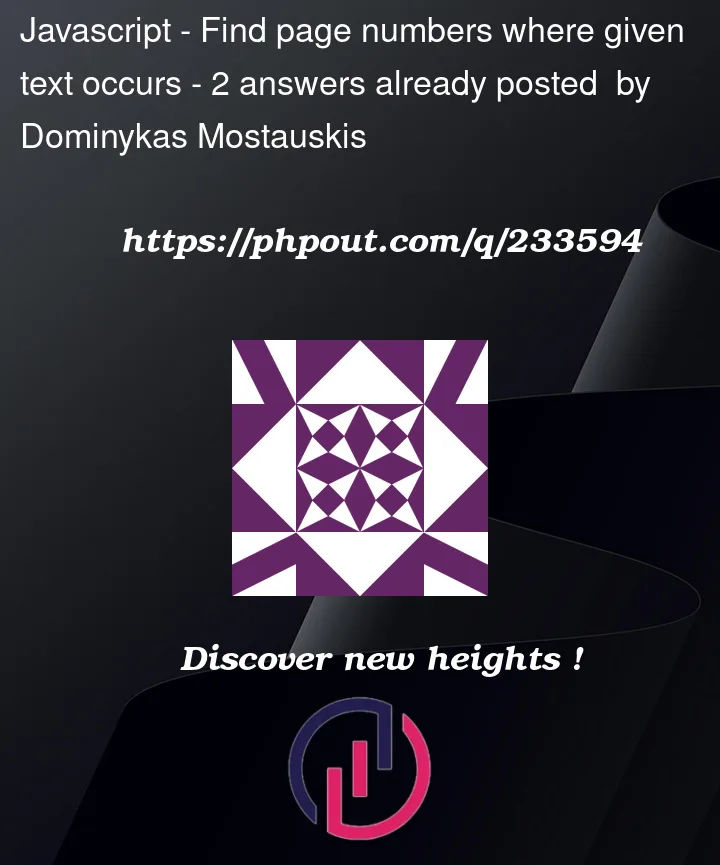
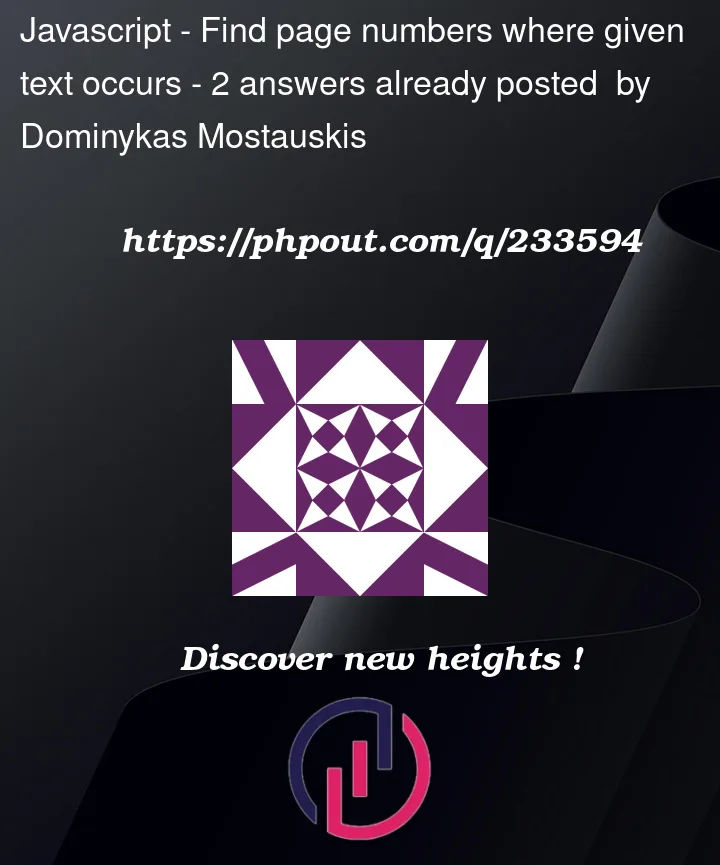 Question posted in Javascript
Question posted in Javascript
I have keywords or keyphrases that each occur one or more times in a multi-page document. For each keyphrase, how do I find the page number of each page that it occurs it?
2
Answers
This script takes the currently selected text, uses it as a search phrase, loops through all pages, collects the page numbers of those that contain the search phrase, formats the resulting array as
"1, 2, 3, 4", prints it on an alert dialog, and copies it into the clipboard, so the user can paste the resulting string where he wants.Note, I found InDesign's scripting engine to be incompatible with any non-ancient Javascript feature, hence the C-style for loops. InDesign's scripting environment also has something called
findTextandfindGrep, which may have been useful, but I failed to find their documentation and I failed to get them to do what I wanted. Your mileage might vary.Yepp, it can be done much easier with the
findText()method:As for the documentation, you can see a lot of examples of Extendscript scripts on Stackoverflow. Good description of the InDesign API is here:
https://www.indesignjs.de/extendscriptAPI/indesign-latest