I’m trying to implement buttons in order to allow users to increase/decrease font size on a website.
This is the website: https://font-size-d27117.webflow.io/
I use REM everywhere, for font and for images. I’d like to change only font sizes, but not images.
I’ve found the script. It seems to be simple but doesn’t work.
<script src="https://code.jquery.com/jquery-3.6.0.min.js"></script>
<script>
$('#font-size-plus').on('click', function()
{
var fontSize = $('body').css('font-size');
console.log(fontSize);
var newFontSize = parseInt(fontSize) + 1;
$('body').css('font-size', newFontSize + 'px')
})
$('#font-size-minus').on('click', function()
{
var fontSize = $('body').css('font-size');
var newFontSize = parseInt(fontSize) - 1;
$('body').css('font-size', newFontSize + 'px')
})
$('#_reset').on('click', function() {
$('body').css('font-size', '1')
})
</script>
In the above script I see px instead of rems.
I tried to change PX to REM and step from 1px to 0.1rem
<script src="https://code.jquery.com/jquery-3.6.0.min.js"></script>
<script>
$('#font-size-plus').on('click', function()
{
var fontSize = $('body').css('font-size');
console.log(fontSize);
var newFontSize = parseInt(fontSize) + 0.1;
$('body').css('font-size', newFontSize + 'rem')
})
$('#font-size-minus').on('click', function()
{
var fontSize = $('body').css('font-size');
var newFontSize = parseInt(fontSize) - 0.1;
$('body').css('font-size', newFontSize + 'rem')
})
$('#_reset').on('click', function() {
$('body').css('font-size', '1' + 'rem')
})
</script>
None of these scripts work.
Could anyone help?

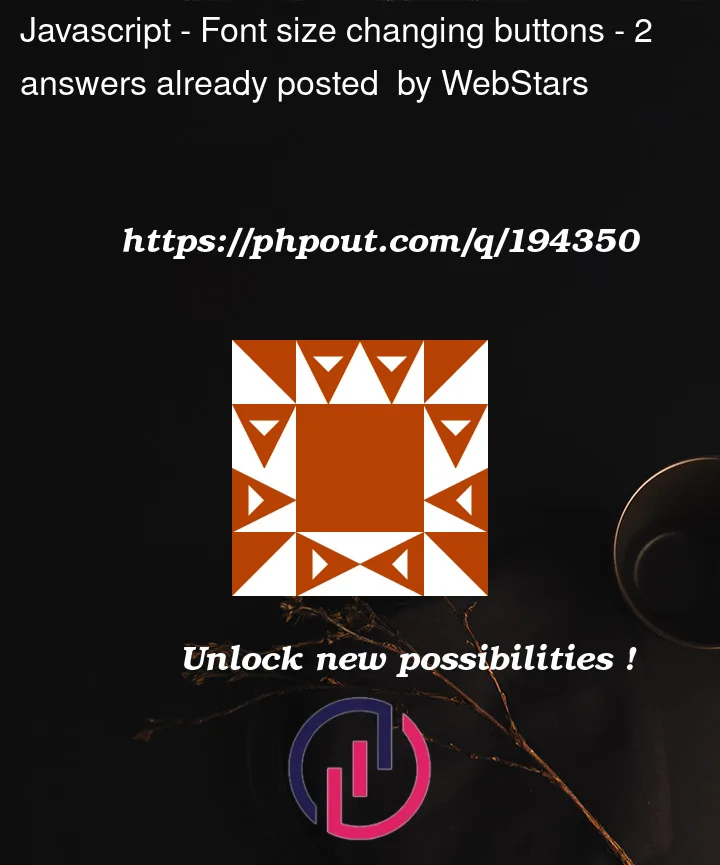


2
Answers
I've implemented @Lionel Rowe advice. IT seems to work. Final effect: font-size-d27117.webflow.io
You have 2 main problems:
$(() => { ... }), which causes it to run only once the DOM is loaded.body, nothtml.remunits are based on the root size, which for an HTML document is thehtmlelement.There are a few other issues in your code (invalid HTML etc.), but here’s a simplified version that works:
Note that setting the font size on
htmlaffect all measurements that useremvalues, regardless of whether they’re font sizes, images, etc. You can see this difference in thedivhousing the control buttons themselves, which sets its font size inpxinstead so always remains at the same font size.