I have a number of different Process Flow Diagrams as Adobe PDF’s that link to one another via the "Open a web link" command. The chain begins with the user opening the top level "parent" process map, after which they can click on individual nodes (set as hyperlinks) to open various downstream "child" process maps (each of which is a separate PDF file). This all works perfectly.
Where it gets a bit tricky is as follows: each downstream "child" map has a clickable link in the top left corner that allows the user to return to the previous upstream "parent" map. The problem is, I can’t figure out a way to get the web browser to force this all to happen in a single tab. The result is that as the user clicks through the process maps, they gradually open more and more tabs (including duplicates of previous tabs, if they’re trying to go back to a previous parent map).
I have learned that Adobe Acrobat does have limited Javascript capability, and that using this I might be able to programmatically force my linked pdf’s to load in one tab only (or to close the previous tab whenever a new one is opened). I am not strong with Javascript though.
I would like to either:
a) Force my browser to close the previous pdf’s tab when opening a new one
b) Force my browser to navigate to the new pdf’s URL in the same browser tab when clicking on a hyperlink, versus opening a new one
Does anyone have any ideas on how I might accomplish this?

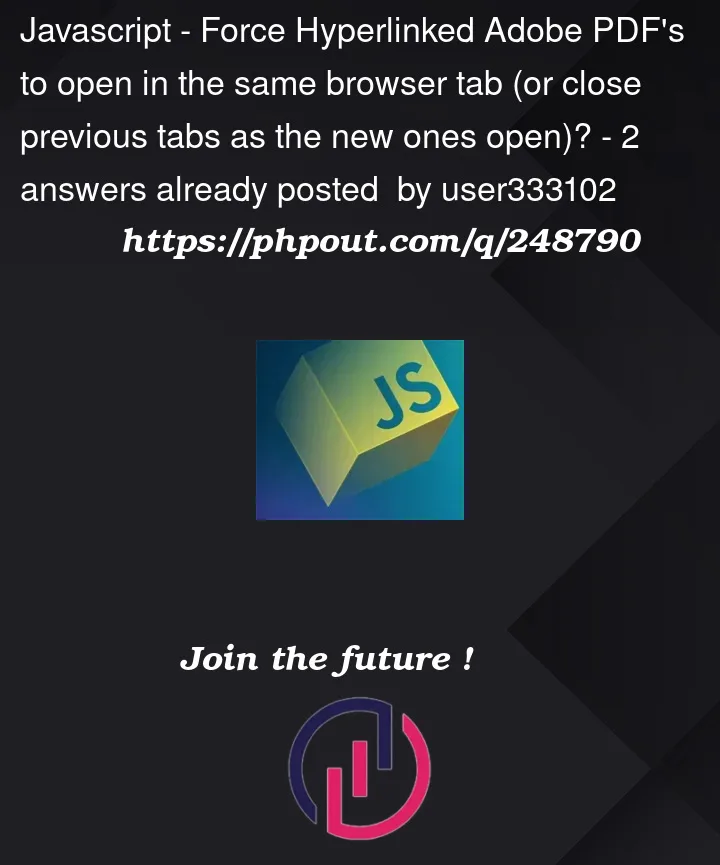


2
Answers
To achieve your goal of having a single tab for PDF navigation, consider these options:
Combine PDFs: Merge all your PDFs into a single document, so users can navigate within it without opening new tabs.
Web-Based Solution: Convert your content into a web-based format using HTML, CSS, and JavaScript for seamless navigation.
User Instructions: Advise users to right-click hyperlinks and select "Open in New Tab" if they want to navigate separately.
Controlling browser tabs directly from a PDF is not reliable or practical.
On the desktop version this should not be a problem one child one parent is common in same window, actually a big complaint is as you describe, multiple tabs causing issues with too many tabs.
The problem is those local links do not work in a browser even an Acrobat enhanced one as it is insecure (not CORS compatible). Here it is stuck in the parent.

So we can craft a relative link that allows the parent to call the child in another domain (new tab).
So there are 3 aspects to your issue one is the File Structure of Links in file, one is the reader default settings, and another the readers behaviour since this Reader I support will keep jumping backwards and forward so a lone parent with single child with single parent.