I am using chat gpt api on my react application. The problem i am facing is how to format the response coming from chat gpt. If is ask it to give me a response in table format it provides weird response I used pre tag to display text and response appear in this way image attached , but I want proper table just like chat gpt, in the same way if i ask for any list of items it display as a form of paragraph not on different line so how to do proper formatting of chat gpt response.
i want proper table and list as chat gpt shows but this is how i am receiving data
this is how data is appearing when using pre tag but i want proper table

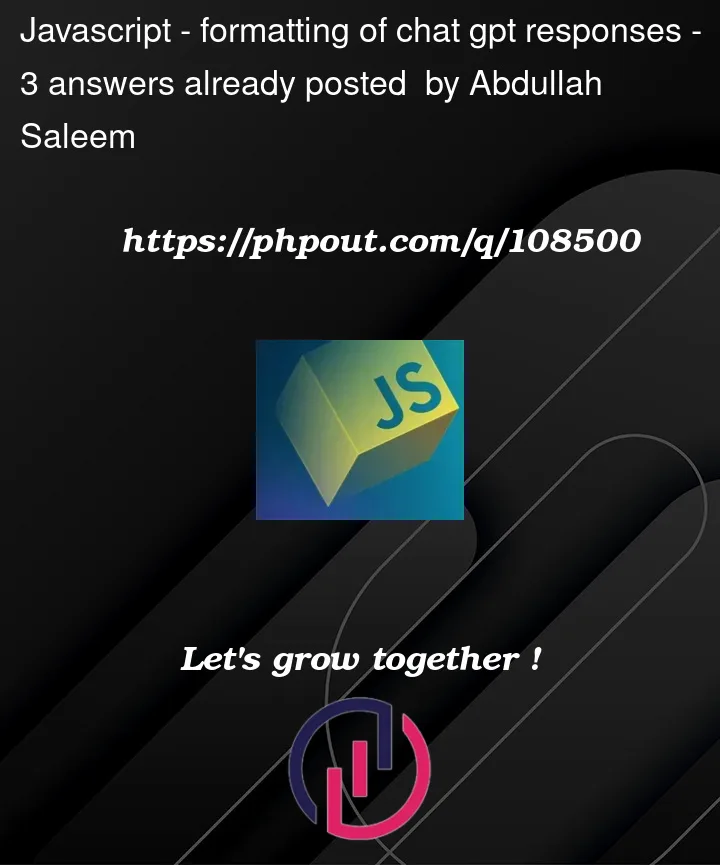


3
Answers
The response from OpenAI API is in Markdown syntax. We can use some libraries to convert markdown to html (e.g., showdown).
For React environment, we can also use react-markdown, together with the plugin remark-gfm to render Markdown format with tables (see https://github.com/remarkjs/react-markdown#use-a-plugin for reference).
You can tell ChatGPT how you want it to format its response. Try one of these prompts:
what are the top 10 countries in the world in terms of population? format the answer as an HTML table
what are the top 10 countries in the world in terms of population? format the answer as a JSON object with the keys rank, country, and population
ChatGPT and OpenAI APIs can return the data in a format that works for you.
Just add the format instruction in your prompt.
Examples:
Return the answer as a JSON object.Do you know the 10 most popular books from Stephen King? Return an array of books in a JSON object.ChatGPT answer:
You can then fine-tune the result, with instructions like
ordered by {something},group by {something}